The best code editors will make you more efficient at coding and writing, assist you in examining and editing your code, and be customizable to meet your needs. They will also create a more comfortable user experience, which should not be underestimated, as you’ll be looking at your code editor for potentially hours every day.
There are dozens of text editors, code editors, IDEs, and more out there for you to choose from. So how do you pick? You really only want to have to make the switch to a new editor once in a while, as you'll lose some efficiency while you’re adjusting to the different software.
On this page, we'll take an in-depth look at what we think are the five best code editors for developers and designers. And while you're considering your toolkit, take a look at out guide to best web design tools right now.
01. Sublime Text 3
The best code editor all-round – but you'll have to pay for it- Price: $80 (free indefinite preview) | Stability: High | Speed: High | UI/UX: Medium | Customizability: High
- Lightweight and speedy
- Extremely extendable
- Not free
- Nagging popup for payment
Another big benefit of Sublime Text is that it is crazily extensible, with a huge and ever-growing list of plugins available to install via the package manager. Options include themes with which to customize the editor’s appearance, code linters (which can assist with more quickly locating any errors in your code), Git plugins, colour pickers, and more.
Sublime Text is free to download and start using, but for extended use you'll need to shell out $80 for a license – and the programmer will remind you fairly regularly about payment until you cough up. If you decide to pay, the same license key can be used by you for any computer that you use, so you can enter the same code on all your machines to make the payment reminder popup go away. The paid lice license nce, however, is perhaps Sublime Text’s biggest downside – there are a number of competitive products available to developers for no cost.
02. Visual Studio Code
- Price: Free | Stability: High | Speed: Medium | UI/UX: High | Customizability: Medium
- Good for complex, larger projects
- Very robust
- Built-in Git support
- Slow to start up
VS Code has seen a meteoric rise in popularity – it is continually growing its user base and attracting developers away from other editors. VS Code has a built-in terminal, as well as built-in Git support, both of which are big winners for fans of this program. Its ‘IntelliSense’ feature offers autocompletion of code as well as information on the parameters of functions and known variable names.
03. Atom
- Price: Free | Stability: Medium | Speed: Medium | UI/UX: High | Customisability: High
- Integrated with Git and GitHub
- Quick and reliable
- Slow to launch
- Historical performance issues


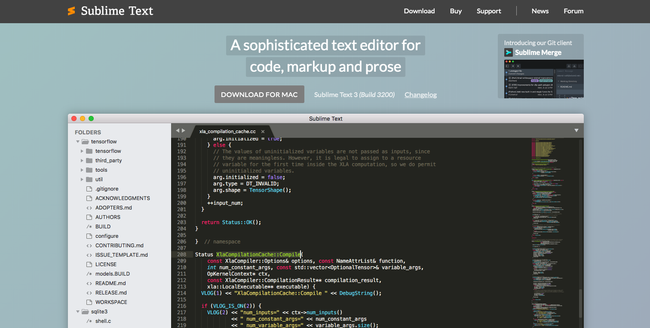
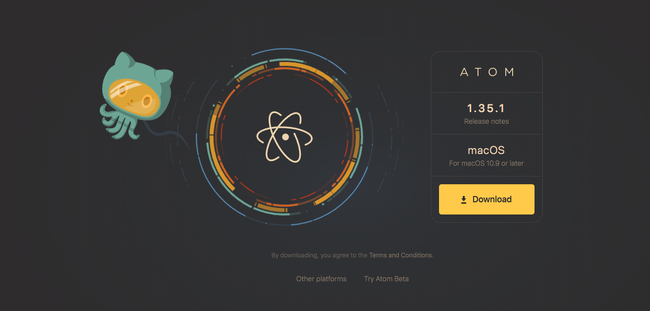
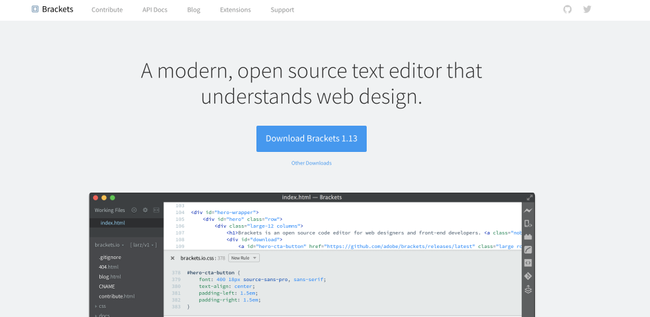









No comments:
Post a Comment