Luckily, there is loads of user testing software around that will help you to avoid all of that. They offer the tools to monitor user behavior and gather important feedback so you can iron out any issues, and craft your design into the best version it can be.
In this article, we'll take a look – in no particular order – at some of the most useful and popular user testing software to get you started. Which one becomes your go-to user testing tool will depend very much on what your requirements are and which interface appeals most to you. We suggest trying out the free trial versions of the user testing software in this list (where it's available), to see how well each one suits your needs before taking the plunge.
Userlytics is the perfect remote user testing platform, designed to enable you to record users’ interactions with a website, mobile app or prototype. This tool uses picture-in-picture remote testing software to capture the user's facial expression and audio commentary as they test your asset, in order to provide a full picture of how they respond and react to your asset in real time.
There is no hardware or complicated setup required to get started with Userlytics. It’s a great way to quickly and inexpensively uncover the frustrating points on your mobile app, or discover why users are doing what they’re doing on your website.
Should you put the navigation toolbar on the left or the right? Will people prefer to design A or design B? Making design decisions can be frustrating, especially when it comes to figuring out which design is the best solution to release. This is where UsabilityHub comes in: It’s designed to help you settle any design debates once and for all. UsabilityHub includes five different test suites to enable you to capture and analyze users’ preferences and make a confident decision.
Simply upload an image of your website interface, mobile app UI or software design and assign a task for users to complete, then wait for the results. UsabilityHub will provide a report that includes heatmaps indicating where users clicked. You can even set a five-second test to capture the user’s first impression of your design.
With this user testing software, you can also upload multiple designs and ask users which version they prefer and why to create navigational tests to pinpoint dropout points (ideal for complicated user journeys) and arrange a survey to gather user feedback.
There is a basic free option of this software – you'll only need to pay if you want UsabilityHub to provide test subjects for you.
Lookback is a user experience recording software made simple. With it, you can record a user’s computer or mobile device in-house or remotely, without any additional equipment.
What makes Lookback unique is that you can join the live testing session and speak to the user while they’re exploring your design, to ask questions or conduct an interview. A lot of other user testing software only provides a report or recording after the testing has been completed, but with Lookback, you can schedule tests and watch them as they are conducted in real time, and speak to the user directly with follow up questions. It’s an easy way to get an immediate answer.
TryMyUI is a usability testing service aimed at helping you discover how you can improve your website or mobile app. With it, you can set up your own custom test with specific tasks for users to carry out and find the right user base through a wide range of demographics. You can also watch the recording of the users conducting the tests you’ve set.
Alternatively, you can use TryMyUI Stream service. This is installed on your website to collect real-time information of how the user interacts with your website, enabling you to find pitfalls and identify bad UX with Stream’s AI frustration finder. This helps to identify paths users are taking, and which ones lead to success and failure.
Hotjar contains a host of useful tools to help you analyzing and receive helpful feedback for your website. Crazy Egg (number #6 in our list) may be the user testing software that springs to mind when you think of heat maps, but Hotjar has them too. These help you see which parts of your interface your audience is being drawn to, and are getting the most clicks and taps.
With Hotjar you can also see recordings of people's mouse trails to indicate exactly how they're navigating your site, and the Conversion Funnels utility lets you know at which point people are dropping out of a purchase or sign-up process. These features can be very insightful. The funnel helps you pinpoint exactly which part of your site needs tweaking in order to get better results from your design.
There are a few other great bits of functionality within this tool, including form analysis and feedback polls. Hotjar should definitely be on your shortlist of user testing software.
Screen mirroring app Reflector isn't designed specifically for usability testing, but it's useful for testing how your app design works on mobile. This tool wirelessly sends your phone or tablet screen to your PC or Mac so you can watch how people use your app. Reflector also includes recording capabilities so you can review your testing sessions later or share and present them to an audience.
One of the best and most simple ways to record users interacting with your website, alongside their responses, is via video using UserTesting.
With this user testing software, you can pick your target audience and assign users a task to perform on your website or app. Your test can be run on a desktop, tablet or a mobile device. In return, UserTesting will record real people giving their thoughts whilst interacting with your website/app, so you can truly understand why users do what they do. You can try out UserTesting for free.
Uncover how visitors interact with your website with x-ray glasses using Crazy Egg. This user testing heat map software helps you understand what people are doing on your website and why visitors may not be converting into regular users or customers. Heat maps identify which objects on your website are being clicked on and which traffic sources they are being referred from.
An extremely helpful feature in Crazy Egg is the scroll map, which identifies how far visitors scroll down a page before they abandon it entirely. Other useful features include the ability to monitor the numbers of clicks on each element of a page and to do A/B testing.
Inspectlet is a user testing software that records your visitors and monitors exactly what they are doing on your website, including what links they click on, mouse movement, scrolling and key-presses. You can watch each visitor as if you were looking over their shoulder.
Beyond recording user interaction on your website, Inspectlet includes a heat map, which allows you to identify the sections visitors are paying attention to. The heat map also includes eye tracking, information about what has been clicked on the most and how far visitors scroll down pages. And as an added bonus, the form analytics tool highlights which form elements are the most troublesome for visitors and where they are failing the most.
A/B testing is an extremely effective way to test planned changes on a web page compared to the existing design (or an alternative proposed update) to determine which version produces the most positive results. Google offers its own A/B testing software called Google Optimize, which allows you to perform experiments on your website.
However, more robust software for A/B testing is Optimizely. This tool offers several easy-to-use features to help you build your tests, including multivariate testing – a technique to test multiple variables on a given web page. You can create personalized experiences and target specific audiences when unveiling new designs to visitors, including targeting different URLs, browsers and geographic regions.
Optimizely is a comprehensive suite of tools, but it is aimed at serious businesses, which is reflected in the price.
01. Userlytics
There is no hardware or complicated setup required to get started with Userlytics. It’s a great way to quickly and inexpensively uncover the frustrating points on your mobile app, or discover why users are doing what they’re doing on your website.
02. UsabilityHub
Simply upload an image of your website interface, mobile app UI or software design and assign a task for users to complete, then wait for the results. UsabilityHub will provide a report that includes heatmaps indicating where users clicked. You can even set a five-second test to capture the user’s first impression of your design.
With this user testing software, you can also upload multiple designs and ask users which version they prefer and why to create navigational tests to pinpoint dropout points (ideal for complicated user journeys) and arrange a survey to gather user feedback.
There is a basic free option of this software – you'll only need to pay if you want UsabilityHub to provide test subjects for you.
03. Lookback
What makes Lookback unique is that you can join the live testing session and speak to the user while they’re exploring your design, to ask questions or conduct an interview. A lot of other user testing software only provides a report or recording after the testing has been completed, but with Lookback, you can schedule tests and watch them as they are conducted in real time, and speak to the user directly with follow up questions. It’s an easy way to get an immediate answer.
04. TryMyUI
Alternatively, you can use TryMyUI Stream service. This is installed on your website to collect real-time information of how the user interacts with your website, enabling you to find pitfalls and identify bad UX with Stream’s AI frustration finder. This helps to identify paths users are taking, and which ones lead to success and failure.
05. Hotjar
With Hotjar you can also see recordings of people's mouse trails to indicate exactly how they're navigating your site, and the Conversion Funnels utility lets you know at which point people are dropping out of a purchase or sign-up process. These features can be very insightful. The funnel helps you pinpoint exactly which part of your site needs tweaking in order to get better results from your design.
There are a few other great bits of functionality within this tool, including form analysis and feedback polls. Hotjar should definitely be on your shortlist of user testing software.
06. Reflector
07. UserTesting
With this user testing software, you can pick your target audience and assign users a task to perform on your website or app. Your test can be run on a desktop, tablet or a mobile device. In return, UserTesting will record real people giving their thoughts whilst interacting with your website/app, so you can truly understand why users do what they do. You can try out UserTesting for free.
08. Crazy Egg
An extremely helpful feature in Crazy Egg is the scroll map, which identifies how far visitors scroll down a page before they abandon it entirely. Other useful features include the ability to monitor the numbers of clicks on each element of a page and to do A/B testing.
09. Inspectlet
Beyond recording user interaction on your website, Inspectlet includes a heat map, which allows you to identify the sections visitors are paying attention to. The heat map also includes eye tracking, information about what has been clicked on the most and how far visitors scroll down pages. And as an added bonus, the form analytics tool highlights which form elements are the most troublesome for visitors and where they are failing the most.
10. Optimizely
However, more robust software for A/B testing is Optimizely. This tool offers several easy-to-use features to help you build your tests, including multivariate testing – a technique to test multiple variables on a given web page. You can create personalized experiences and target specific audiences when unveiling new designs to visitors, including targeting different URLs, browsers and geographic regions.
Optimizely is a comprehensive suite of tools, but it is aimed at serious businesses, which is reflected in the price.



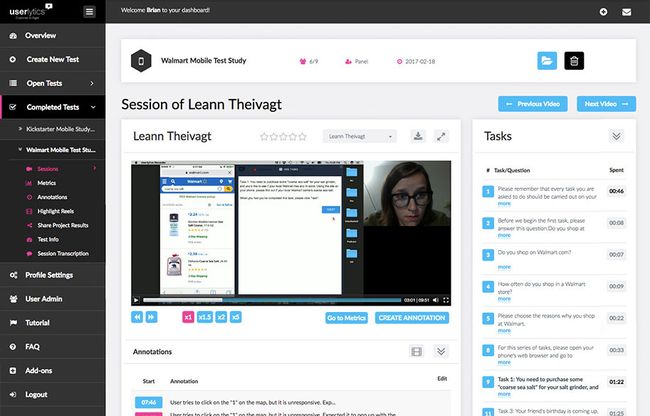
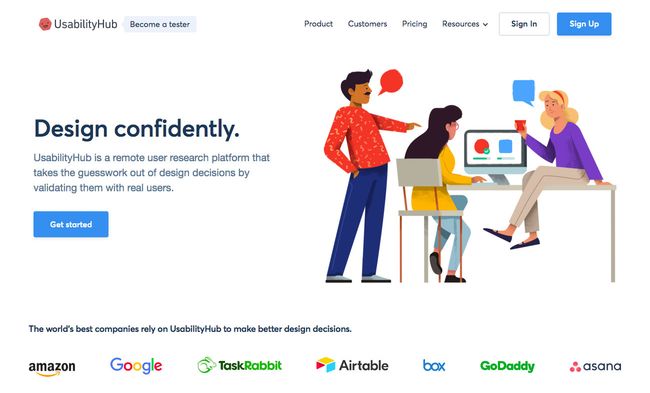
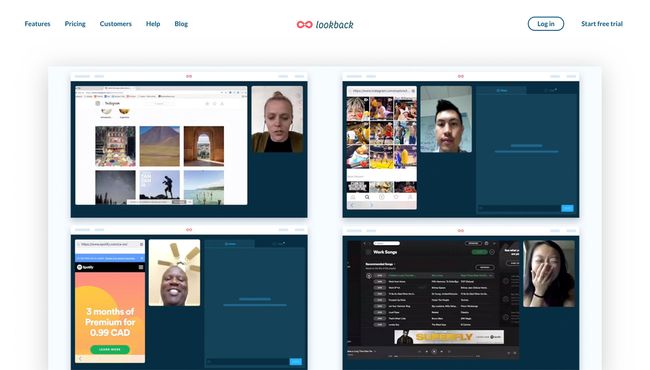
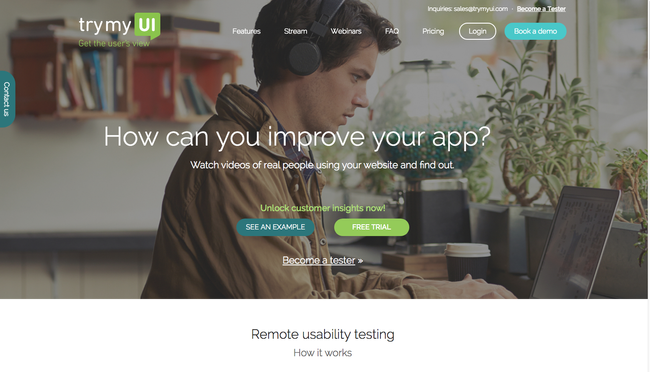
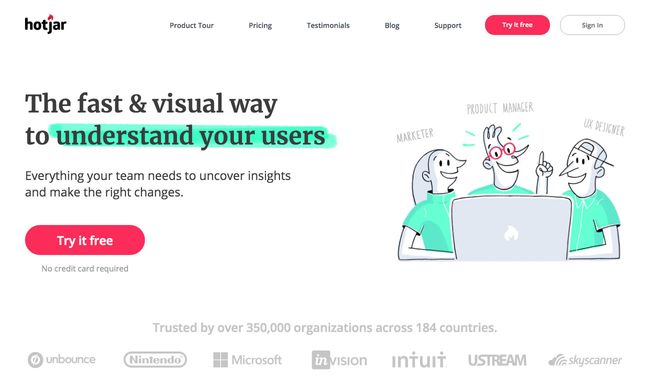
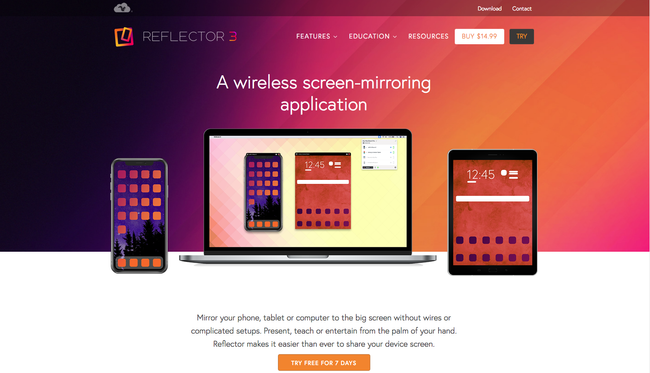
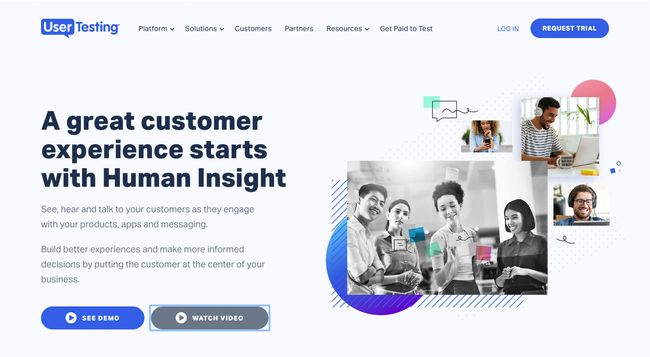
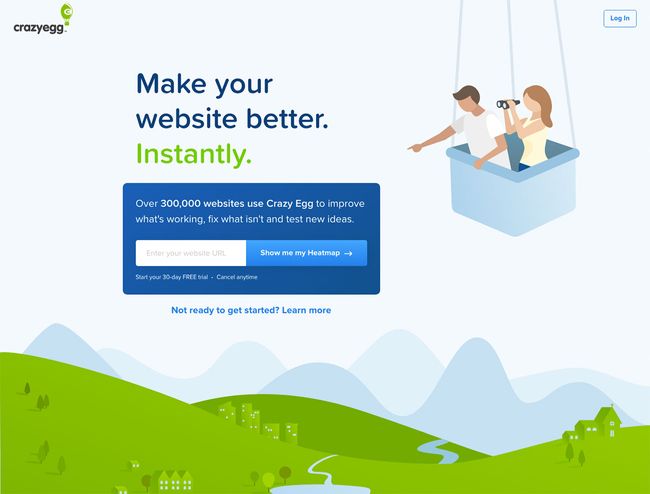
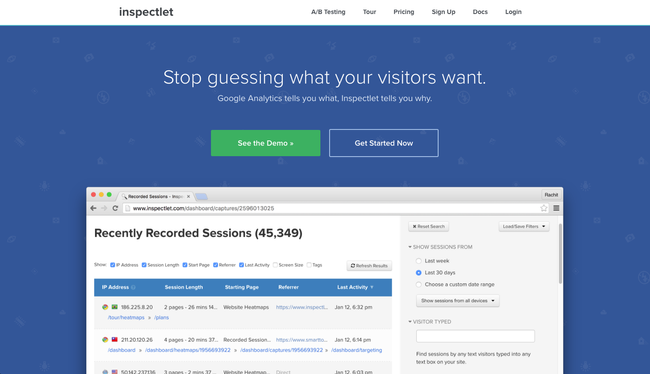
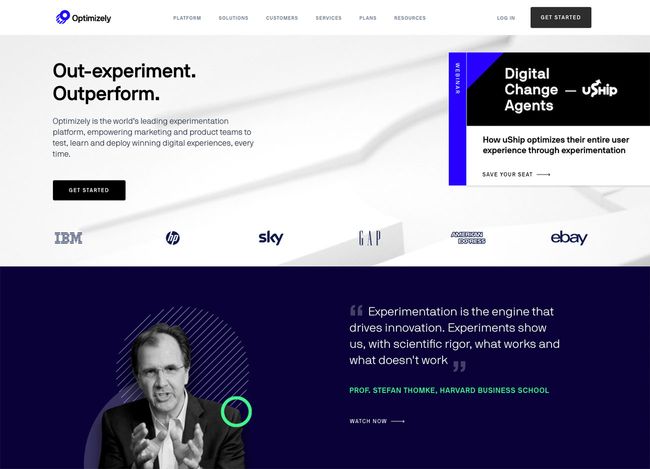









No comments:
Post a Comment