It is now easier than ever to make your own app. All you need is some basic knowledge of coding and a computer with internet connection. But how long does it take to develop an app and how about the app development timeline? For some apps, it can be as quick as a week or two, but for others it could take months or years. It all depends on the complexity of the app and how much work goes into developing it.
This article will explore the various stages of app development and look at the timeline for different types of apps. You’ll also learn about cost, resources needed, and skills required for each stage. The article will also cover these stages in more depth so that you know what you’re getting into when you start making your own app.
What is the app development timeline?
App development timeline is the timing process of creating an app. It can be complicated and lengthy, depending on the type of app you want to create. The good news is that there are many tools to help simplify the development timeline process, including platforms that offer templates for different types of apps.
How long does it take to make an app: An overview of app development timeline
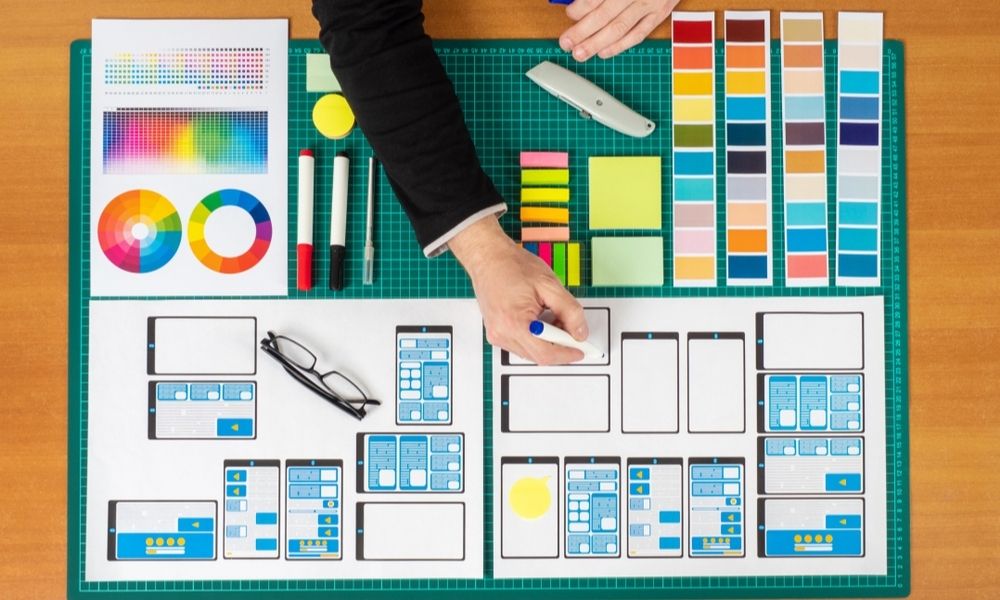
1. 2-3 first weeks in the Planning stage
When you start planning your app, you need to choose a niche and decide what type of app it will be. You also need to figure out how long it will take to make your app. This stage might spend 2-3 weeks working depending on the features your app will have, along with any other information that is required for development, such as how much storage space all the features might take up. In this stage, you should also decide if you would like to use an existing framework or build your own.
2. Next 2 – 3 week in a Business Analysis stage
The next stage of app development is business analysis. It takes at least two weeks for someone with a basic understanding of coding to set up the project and create an outline for the app. The business analysis takes into account what the app is, how it will be used, and where it will be used. This includes research about competitors, market size, demographics, and parameters for success. During this stage, you are able to figure out what the target audience is, who your competitors are, and what resources would be needed to market your app.
This stage is important because without the right data you won’t know if you’re making a good decision with your app or not.
3. Spend 5 – 7 weeks in the Design and Pre-Development stage
The design and pre-development stage is generally the first phase of app development. This stage is where you develop a basic idea for your app, it’s design and other necessary components like user interface (UI) layout, graphics and color schemes.
This stage also includes developing a development plan to make sure that the app will be completed in the allotted time frame. The actual coding takes place once a developer has been hired to work on the project.
This is one of the main stages, which takes approximately five to seven weeks. This stage includes designing the look and structure of your app, coming up with a functional idea, and deciding on the scope of work you need to complete. During this stage, you should decide what type of app you want to create and how long it will take for you to develop it. Some apps can take months or even years to build, so you’ll need some patience if you’re planning on making an app that will be big and complex.
4. UI Design stage takes 3 – 4 weeks
The UI design stage can be one of the most time-consuming of all the app development stages. This is because the process involves designing a user interface for your app. This includes determining what colors, fonts, and images to use in order to appeal to your target audience.
This stage also includes making sure that your app works with different devices and operating systems. You’ll need to learn about these factors before you start developing your app so that you know what will work best for your target audience.
This stage can take anywhere from three to four weeks if there are no complications like finding the perfect color or font for your app.
5. 8-10 weeks for the Development stage
The time frame for this stage is dependent on the complexity of the app and how much work goes into developing it. App development is a long process that usually takes about 8-10 weeks to complete. There are also different stages of app development, and for each stage there are costs associated with it. Some of the most expensive parts of app development can cost as much as $100,000. So if you’re looking to develop an app without having a lot of money to spend, start by considering the following steps:
- The first phase is called “getting started”. After downloading the software needed for your project and creating a plan for your app’s features, this phase can last anywhere from two weeks to six months depending on how complicated your project is.
- The second phase begins when you begin coding the software in C++ or Java and it lasts anywhere from three days to four months. Once you’ve completed this step, you should have a place where users can login or create an account and perform different functions with the help of the program.
- After this step, you’ll need to test your product as well as build its functionality into various browsers and platforms. This phase can last anywhere from three days to four weeks.
Related article: What Is Mobile App Development: Everything You Need to Know
6. Back-end development stage takes 6 – 8 weeks

Part of the process of developing an app is coming up with the perfect idea. This can be anything from building a game to creating a business app. But before you start, you need to decide what stage your project will be in. The back-end development stage takes about 6 – 8 weeks, so this is the first step in the process. The back-end development stage usually involves building a website and backend programming for apps that are more interactive and have more features.
The next step is front-end development, where you focus on creating an interface and user experience for your app. This step also takes about 6 – 8 weeks, but it’s more focused on design instead of coding. At this stage, you create any graphics or animations necessary for your app such as logos or icons that are used throughout your interface.
The final step is testing and debugging which can take anywhere from 1 week to 2 months depending on how complex the bug or issue is.
7. Front-end development stage takes 6 – 8 weeks
This phase takes between six and eight weeks to complete. A lot of design work goes into this phase, which could be the reason it takes so long.
The front-end development is the most important phase of an app’s development because it creates the visual interface that your users interact with on a daily basis. The developers will be using HTML, CSS, and JavaScript to create these pages. They’ll also have to use their creativity to come up with new features and designs for what they’re building.
This stage also requires good communication skills because the developers are constantly working together to make sure each page is visually appealing and functional for the users’ needs. In addition, there will be a lot of user testing during this time so that the team can make changes and improve the app as needed.
Once these changes are made, there will be a review process where you’ll have an opportunity to test out those changes before they get pushed live on the app store. At this point in time, if any major issues arise from testing, then more development will take place before going live again on an app store.
8. Testing stage takes 2 weeks
The testing stage often takes around 2 weeks. During this period, you’ll be able to test your app on an iPhone (if it’s an iOS app) and see if it works as intended. If you have a software developer or designer involved, they will help make some changes before launching the app so that it will meet your specifications.
Once everything is ready, you can submit your app for review on the App Store. They will then take a look at what you’ve created and put it through their rigorous screening process before accepting it into their store.
9. Finalization and Launch takes 1 week
The finalization and launch stage takes one week. This is the process of completing the app’s design and ensuring that it has proper functionality before it’s released to the public. This is also a good time to get feedback from beta testers about how to improve the app.
This stage will require some technical know-how, but there are many free resources on how to do this–such as tutorials or YouTube videos. Once you finish with this first stage, you’ll have a functioning app that’s ready for release!
10. Post-Launch Support and Maintenance Stage takes 2 weeks
This stage can take up to 2 weeks, but it will be necessary for you to develop a sense of what your app is like after it has been released. This needs to be done so that you can fix any bugs and glitches in your app or update features that don’t work properly after the launch of your app. The post-launch support and maintenance stage is also important so that you can come up with a marketing strategy for your app, which will help improve its success rate.
The 7 stages of app development process
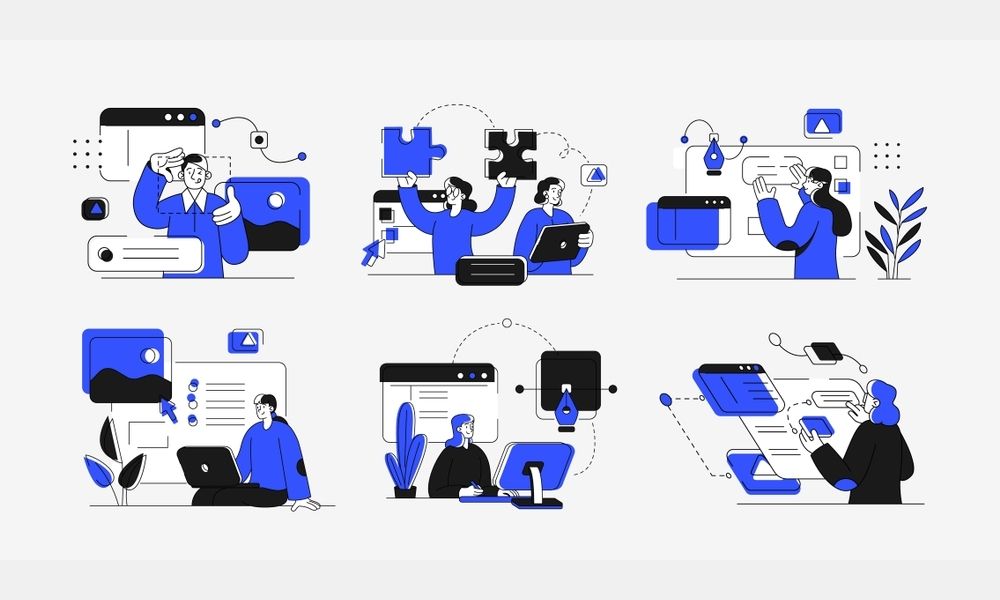
App development can take many different forms, but it’s most commonly broken down into seven stages. These stages are usually not experienced in order. There are some apps that require more time to develop, so they start with coding or design, for example. The three most common stages of app development are design, coding, and testing.
1. Business analysis stage
This stage is all about understanding your business and its goals, and then figuring out how technology can help you reach those goals. It’s the first step in the app development process. The goal is to figure out what you want your app to do and how it fits in with your company’s bigger picture before you start coding anything.
2. UX design stage
UX design is one of the first things you’ll need to do when developing an app. UX stands for “user experience” and it’s how your app will look to the user. It’s an important stage because it will set the tone for your app and dictate how people use it. You’ll need to research what users might want in order to be successful, then design the layout of your pages based on those needs.
You should also take care not to introduce any unnecessary content, too many options, or confusing jargon that could frustrate the user. Finally, at this stage you’ll work with a team of designers who can create wireframes, mockups, and style tiles—all which help you visualize what your app will look like upfront—and provide feedback on any changes you want to make before proceeding to the coding stage. For more detailed information about what is exact UX design process, click here
3. UI design stage
This stage typically takes around 2 to 3 weeks, and it is necessary for the app developer to capture the user’s needs and preferences. The UI designer creates a mock-up for an app screen so that they can test it with the user. This allows them to keep working on different screens until they find one that meets the user’s expectations.
This is where you get ideas for what the app will look like and how it will function. In this stage, you start to put together the basic information about your app, create wireframes that show how the design will work, and determine what resources are needed to create your app.
4. Back-end development stage
This is the development of an app’s functionalities. This is where coding languages like HTML, CSS, and JavaScript are used to create the app’s functionality. It covers everything from creating login sections to enabling in-app purchases. This stage typically takes one to four months depending on the complexity of the app and how much work goes into developing it.
5. Front-end development stage
The front-end development stage is the final stage of app design. It involves actually creating the app and its wireframes. This includes thinking about layout, colors, fonts, and user experience.
6. Testing and launching stage
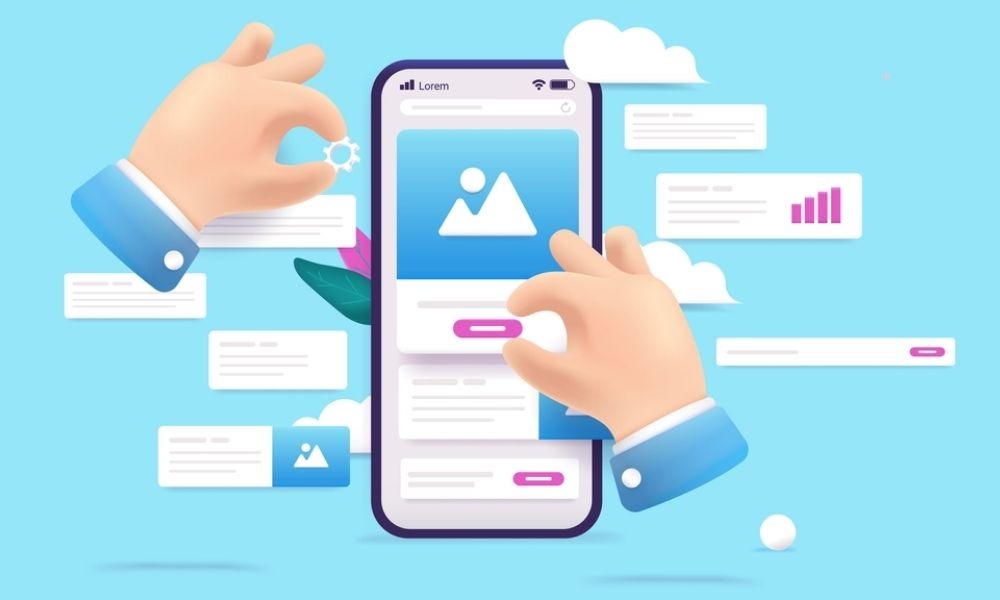
The testing and launching stage is arguably the most crucial stage of app development. This is when your app goes through rigorous testing in order to avoid any last-minute bugs or errors that could have been avoided if they were spotted during development.
During this stage, you’ll need to hire experts in app design, programming, and analytics to test your app for bugs and errors. Design experts will be needed to make sure your app is intuitive for users and easy to navigate. Programmers will be needed to make sure everything runs smoothly on the backend. And experts in analytics will be needed to monitor how well your product is performing after launch, optimizing it accordingly if necessary.
And if you’re struggling to find an expert for your app development project, Designveloper is one of the best choices at the moment. This incredible team offer all of the services needed for any size business and more – from web development, mobile application design and consulting. Don’t hesitate to contact the team for more information.
7. Post-launch support and maintenance stage
This stage is an often overlooked and forgotten phase of app development that is very important. Post-launch support and maintenance ensures that the app remains up to date, secure, and running smoothly after it has been released to users.
It can be difficult to find bugs and errors in your code after the release because you are so used to seeing the code. You may not know how to fix them or even where they are. That’s why post-launch support and maintenance is so important: It ensures the app continues running without issues for as long as possible.
Conclusion
It seems like every day there’s a new app that takes over our phones and computers. The growth in the number of apps is staggering and it’s no wonder that so many people want to get in on the action. But just how long does it take to make an app? What’s about the app development timeline?
This article already shows you how long it takes to make your app, from start to finish.
With this information at your fingertips, you can make a smart decision about whether or not you have what it takes to bring your idea to life.
The post App Development Timeline: How Long Does It Take to Make My App? appeared first on Designveloper.
January 06, 2022 at 12:21PM











very informative article on mobile app development and web app development.
ReplyDelete