Cinema 4D is one of the CG industry's most popular 3D modeling, animation and rendering applications. Boasting a designer-friendly interface and powerful toolset, Cinema 4D has become a favorite among digital artists wanting to create show-stopping 3D art.
And if you are in need of some more inspiration, you can head over to our selection of the best 3D art around. Let's get started...
1. Model a low poly wolf
Follow this step-by-step Cinema 4D tutorial to create a low poly wolf model that can be used in all manner of creative projects. Here you'll learn how to create a basic 3D model, import reference images, adding lighting to the scene and basic rendering techniques.
2. How to model concept art in Cinema 4D
Here's a use for Cinema 4D that might not have occurred to you; in this tutorial, How to model concept art in Cinema 4D, Michael Tschernjajew explains how he used Cinema 4D to create concept art for a range of vehicles destined for a PlayStation 4 game.
3. Animate a simple cartoon character
Following on from the above, EJ Hassenfratz has also created a brilliant two-part Cinema 4D tutorial in which you can learn how to animate a simple character and some handy tips and tricks for creating animated GIF characters.
4. Introduction to modeling in Cinema 4D
This Cinema 4D tutorial from Pluralsight covers the basics of modeling, looking at commonly used tools and time-saving tips and techniques
In Introduction to modeling in Cinema 4D from Pluralsight, you will learn the tools and techniques that will allow you to begin modeling in Cinema 4D. A subscription is required to watch the full training, but register for a free demo account to access the first five Cinema 4D tutorials for free.
5. Introduction to Cinema 4D
If you don't have the most recent version of Cinema 4D, never fear. The brilliant team at Greyscalegorilla have created over 200 tutorials to help digital artists, including some brilliant free Cinema 4D tutorials such as this one, Introduction to Cinema 4D, in which you'll learn how to build this mine cart tunnel animation. Create the scene from scratch by learning how to light, model, animate, add dynamics and render the final sequence.
6. Make realistic plants in Cinema 4D
Add a unique touch and make your own 3D plants for your 3D project. The contrast in color, texture, and form can really help add interest to the final render. Learn how with this guide: Make realistic plants in Cinema 4D.




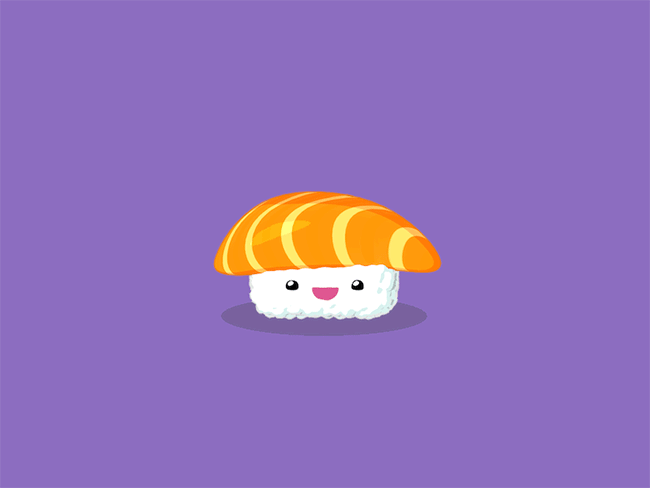
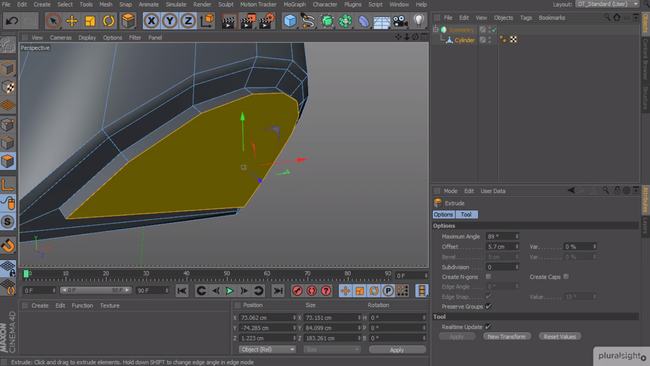












No comments:
Post a Comment