In fact, Adobe doesn't necessarily have the market cornered and the backlash against Adobe's move to the Creative Cloud in 2013 actually helped to spur on a wide range of alternatives to Photoshop. These options can be just as powerful, and produce results that are just as professional.
So whether you're looking elsewhere because you can't afford the subscription, you want to support smaller development houses, or you just don't need all the millions of features that come with Photoshop CC, there are a number of image editing tools open to you. Here are the best Photoshop alternatives.
01. Affinity Photo
- Platform: Mac, Windows, iPad
- Price: £48.99/$49.99 (one-off payment)
It comes with a promise of higher speeds, fewer crashes and unlimited undos but in truth, the amount of improved performance you'll get will probably depend what equipment you're using (it's been specifically designed to take advantage of the latest quad core technology).
Available on Mac and Windows, Affinity Photo for iPad had an update in 2018. If you're looking for an alternative to Photoshop, Affinity Photo is definitely worth investigating.
02. Sketch
- Platform: Mac
- Price: $99/year or try Sketch for free
The development team behind Sketch has made it as flexible as possible, with it supporting infinite zooming and vector shapes that are perfect for multiple resolutions. You can build a new graphic from primitive shapes or start a new one with the Vector or Pencil tool.
It has a pleasingly simple UI and has many features similar to that of Photoshop and Illustrator, including layers, gradients, colour picker and style presets. Its popularity means there are also plenty of community-created Sketch plugins you can use to extend its functionality.
If you're looking for vector graphics software, it's also worth checking out Figma. Figma is browser-based, totally collaborative and it is creating enough noise to be some serious competition for Sketch.
03. GIMP
- Platform: Linux, Windows, Mac
- Price: Free
GIMP offers a wide toolset, similar to Photoshop in many ways, and is a great option if you're looking for a no-cost image editor. The interface differs somewhat from Photoshop, but a version of GIMP is available that mimics Adobe's look and feel, making it easier to migrate over if you're ditching Photoshop.
The full suite of tools is available here – everything you're accustomed to is within easy reach, including painting tools, colour correction, cloning, selection, and enhancement. The team that oversees development has worked hard to ensure compatibility too, so you'll be able to work with all the popular file formats without any trouble at all. You'll also find a very capable file manager built in, along similar lines to Adobe's Bridge.
Overall, this is a great option whether you've either got a limited budget, or want to move away from Photoshop for other reasons.
04. Pixelmator Pro
- Platform: Mac
- Price: $39.99
This Photoshop alternative is geared up especially for use on a Mac, and it supports features like tabs, fullscreen and split view.
05. Pixlr
- Platform: iOS, Android, web app
- Price: Free
And if you're used to using Photoshop, then you'll find Pixlr's user interface easy to pick up quickly, as it's very similar. This free app is available in both iOS and Android varieties, or use can use it as a web app.
06. Corel PHOTO-PAINT
- Platform: Windows
- Price: $599.99 / £599.99 (entire CorelDRAW Graphics Suite) or try for free
The suite is geared up to work perfectly with Windows 10, offering multi-monitor viewing and support for 4K displays.
07. Paint.net
- Platform: Windows
- Price: Free
The focus is on ease of use, and there's a definite tendency towards photo editing rather than artistic creation. That said, there are a range of special effects available, allowing you to easily create fake perspective, blend and push pixels around the canvas, tile and repeat selections, and so on.
A good range of selection tools, support for layers, and adjustments such as curves and brightness/contrast mean that Paint.net is a great alternative to Photoshop for photo editing, especially if you can do without some of the more recent additions to Photoshop's toolset.
- Platform: Browser or iPad
- Price: Free (basic), $4/mo (Pro)
The standard range of tools and adjustments you'd expect are all included. Brushes, pencils, shapes, text, cloning, gradients, etc are all quickly accessed from the Photoshop-esque floating toolbar. It can also open saved documents from your hard drive, making SumoPaint a perfectly viable option for editing and reediting.
Some tools work in different ways to Photoshop, offering possibilities that would be difficult to match in Adobe's offering. There are, however, limitations that will put off some users.
09. Acorn
- Platform: Mac OS X
- Price: $29.99



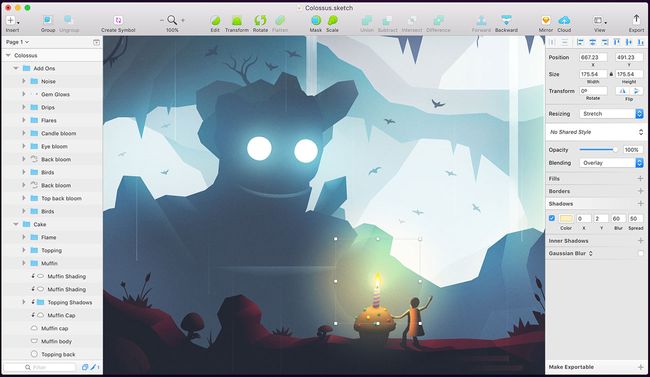
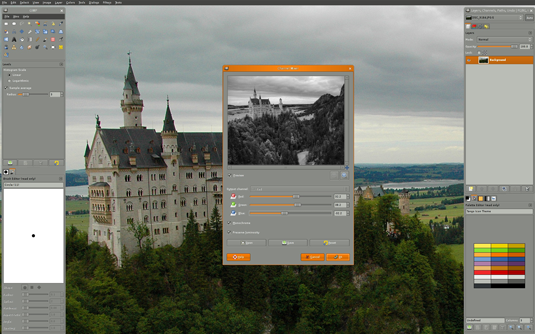

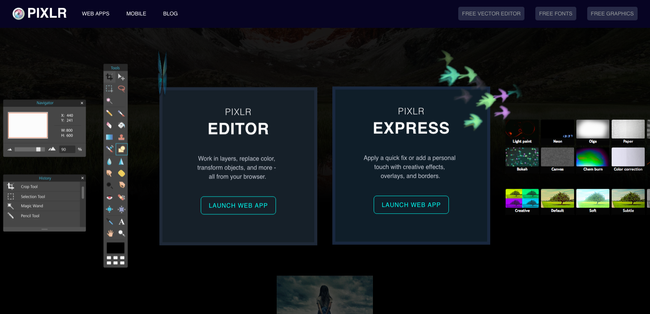













No comments:
Post a Comment