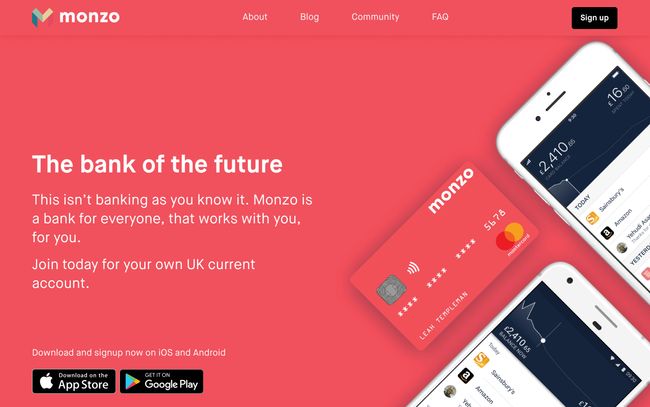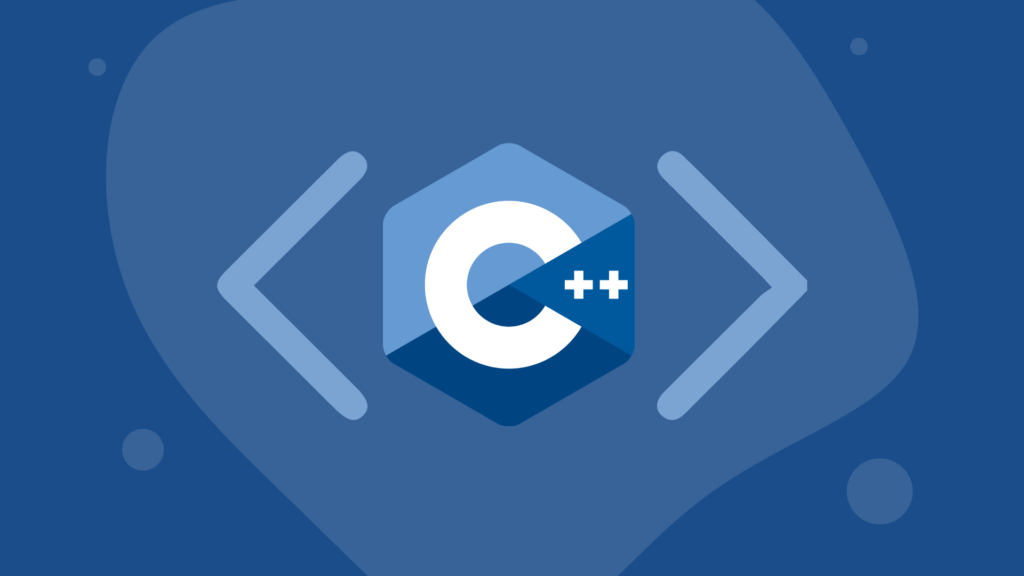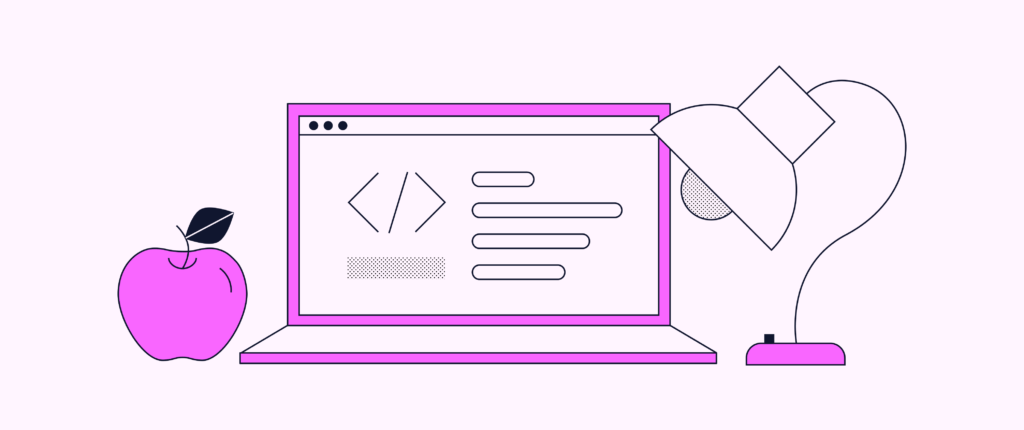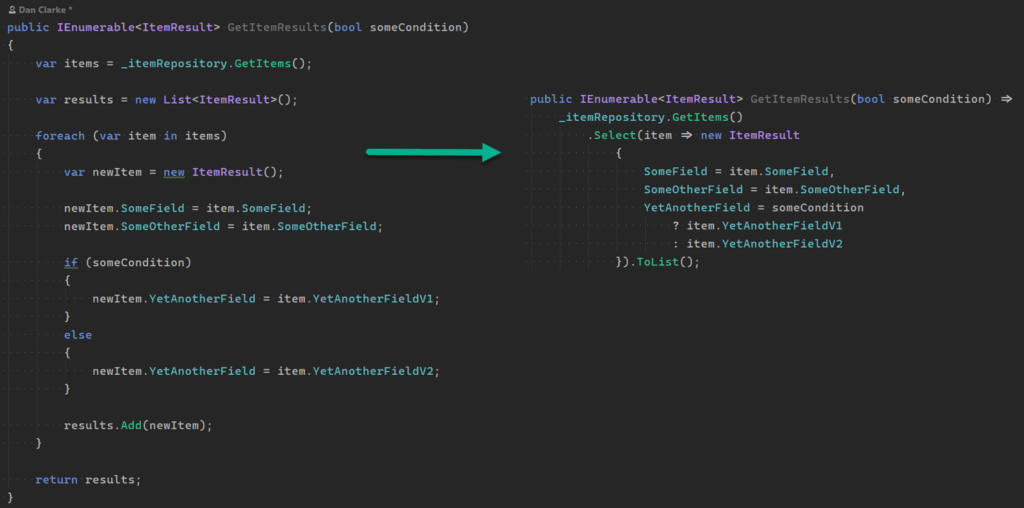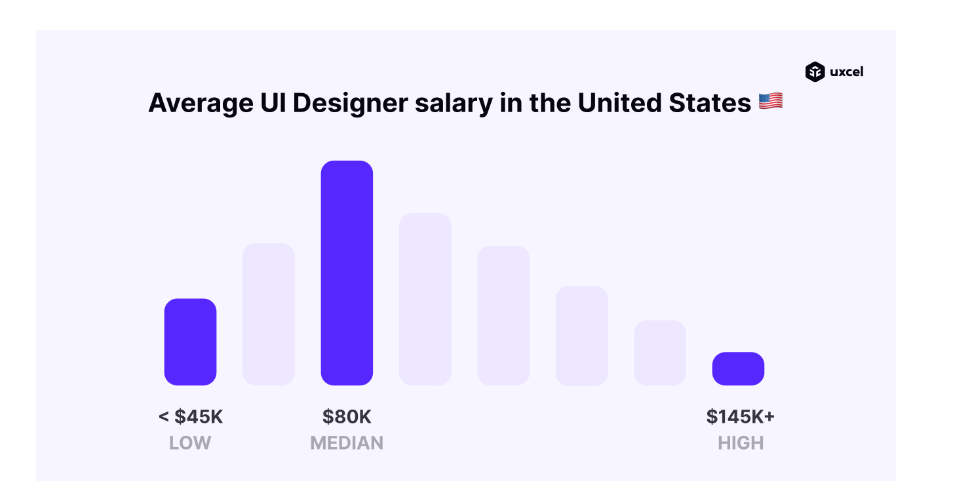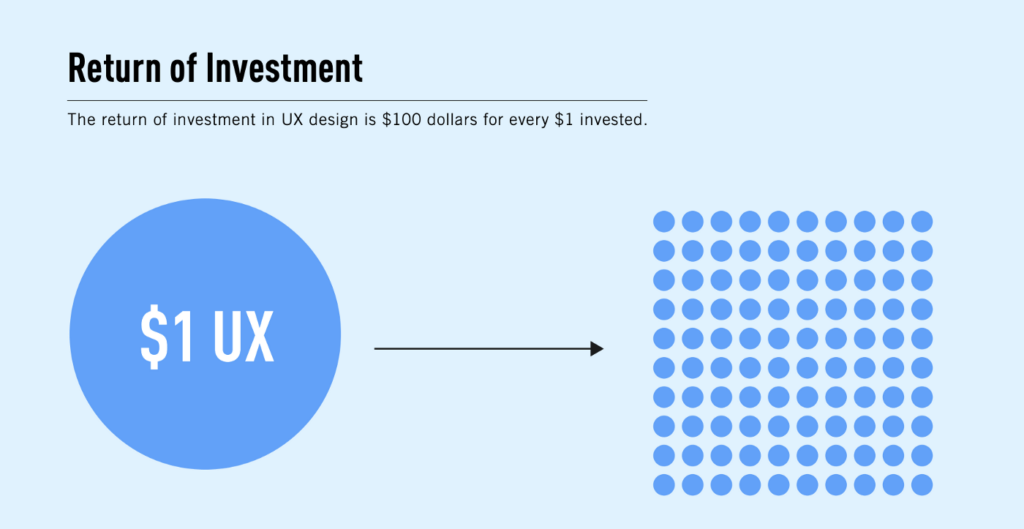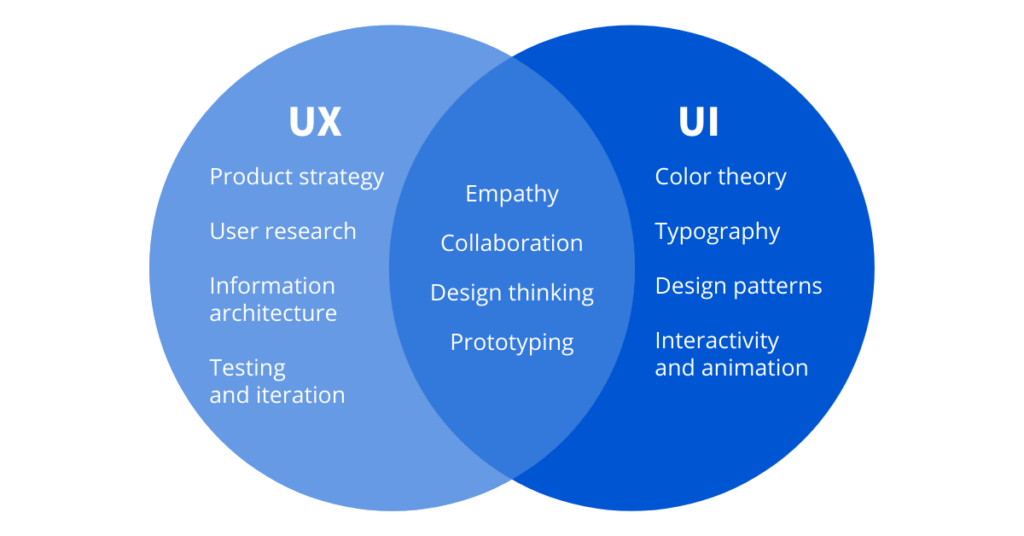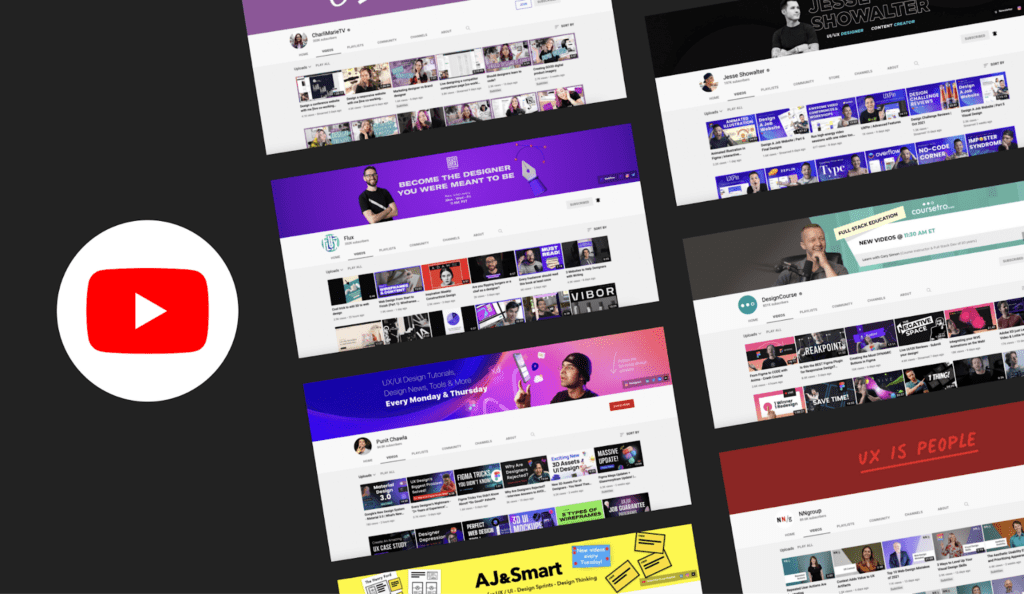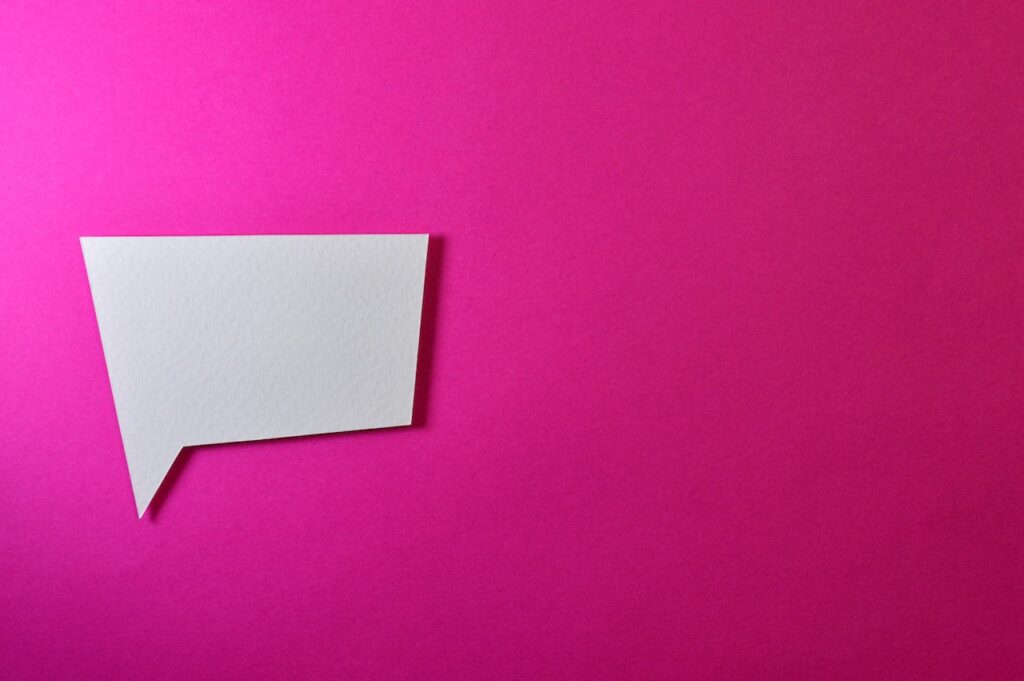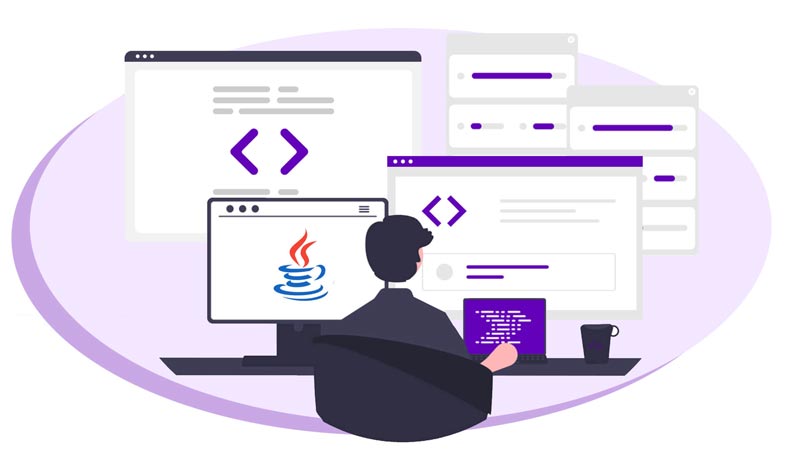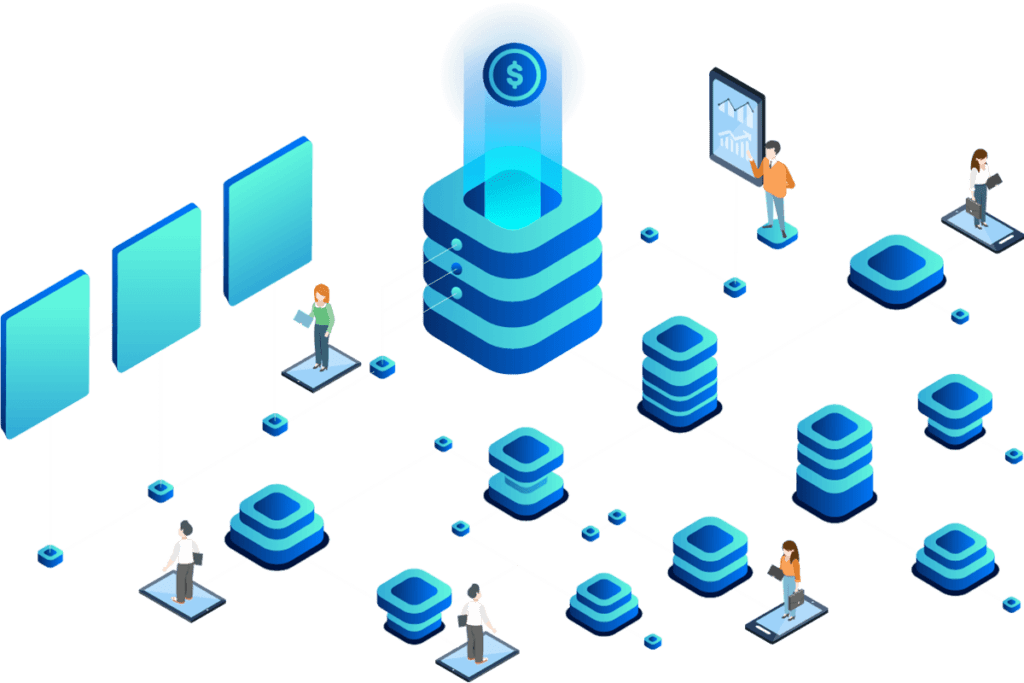Today, if you want to run a small business, you need a website. The question is how to make one. You could do it yourself, but if you don’t have any experience, it might look homemade. That isn’t a look you want associated with your business at all. This makes it profitable to hire someone else to design your website. How to outsource web design? If you want to know the answer to that question, you’ve come to the right place.
If you are still unsure about whether or not to outsource your web design, this article will also help. We’ll walk you through the process of outsourcing web design and the available options.
But before that, let’s dive into the definitions and contexts surrounding web designing of today.
What Is Web Design?
The way a website looks and feels is called its “website design”. Design elements include the user experience, how website visitors move around the site, and how the design affects what happens to website visitors. For example, do you want people who visit your website to buy things? If you answered yes, then you need an e-commerce component. Is there a way for the website to bring in leads? What should the landing page look like if you want to get leads through an email course? In this case, you will need to hire a designer. They will make a landing page that will entice potential customers to enter the sales funnel for your business.
Web designers use a wide range of tools and technological solutions when making websites. Two of the most popular design programs are Adobe InDesign and Photoshop, as well as InVision. They also use languages like HTML and CSS to write code (Cascading Style Sheets). There are even free landing page builders that can help you put together an effective landing page. Skilled designers should keep in close touch with their clients throughout the design process. This is to make sure they are giving their customers what they want.
Recommended reading: The Basics of a Good Web Design Firm: What To Look For
What Does A Web Designer Do?

Before you outsource, you should know a lot about the work that goes into web designing. This will give you a good idea of what to expect from the company. People often mix up the words “web designer” and “web developer”. Still, they don’t do the same things in any way. There’s no doubt that a web developer and a web designer work closely together on many projects. However, to make things clear, let’s look at what each job entails:
A web designer is in charge of both the way a website looks and how it makes its users feel. Simply put, this person is in charge of how a website looks and how it works. A web designer has to make sure that the user experience is part of the design of a website. They also must take into account the site’s color palettes, branding, typography, and readability.
A web developer uses computer languages to turn those designs into a website that is live, fully functional, and error-free. To put it another way, this person is in charge of making the user interface that people use to interact with websites.
As a professional web designer will know about programming, the two jobs often have a lot in common.
Why Should You Outsource Web Design?
Imagine that you need to hire an outsourcing company or that your staff isn’t doing their jobs well. If this is the case, you should probably rethink your plan. You should also think about how outsourcing your work could help you. Let’s take a look at why making such a move in terms of web designing might help.
The Statistics
The appraisal of digital items is heavily influenced by the user’s own preferences. As a result, evaluations of notions like “good design” and “poor design” are based only on the responses of users. In addition, research has uncovered a number of fascinating trends in the ways that users evaluate designs.
- 75% of people make decisions about the reliability of a firm solely based on the visual design. Users are more likely to have doubts about the relevancy of a company’s goods or services if the design of the website appears to be out of current. This may sound like a lot, but it’s really not. When does design become “obsolete,” you ask? According to Business 2 Community, the “lifespan” of a website is typically between 1.5 and 2.5 years. After this era, it will definitely require a rethinking.
- The first impressions that a user gets are directly tied to the design 94% of the time. According to this study conducted by the ACM, 94% of the responses were design-related (layout, lack of navigation, color, pop-ups, excess text, poor search tools). Just six percent of the comments discussed the actual substance of the website. ACM conducted a survey of website users in the healthcare industry; nevertheless, the results are applicable to users in other industries as well.
- It just takes website visitors 0.05 seconds to create an initial opinion regarding the design of your website. Visitors to your website won’t have time to read anything or click on anything during that little interval of 0.05 seconds. They will make an opinion based purely on the design of the visuals.
- The answer is yes, consumers do prefer websites with beautiful designs; in fact, 38 percent of visitors would quit interacting with your site if the layout and content are ugly. And it’s not just the visual appeal; it’s also the quality of the content that’s presented on the resource, such as the loading speed, the structure of the pages, the maintenance of symmetry, the concordance of colors and fonts, the white balance, and so on. If visitors dislike any component of the design, they will not proceed past the website’s home page, rendering the website inaccessible to them.
- Before committing to a purchase, 85 percent of business-to-business clients conduct online research first. And the overall design and feel of your website are the primary factors that contribute to people’s first impressions of your business.
5 Reasons You Should Outsource Web Design
It shouldn’t be a surprise that more and more businesses are choosing to outsource web design. We want you to know the main benefits of outsourcing web design in order to explain why this is the case.
1. Cost
The cost of insourcing is more than that of outsourcing. If you want todo a project but don’t have a lot of money, the best thing to do is give tasks to people who have the skills and tools to do it. The best thing to do is to give tasks to people who know how to do them.
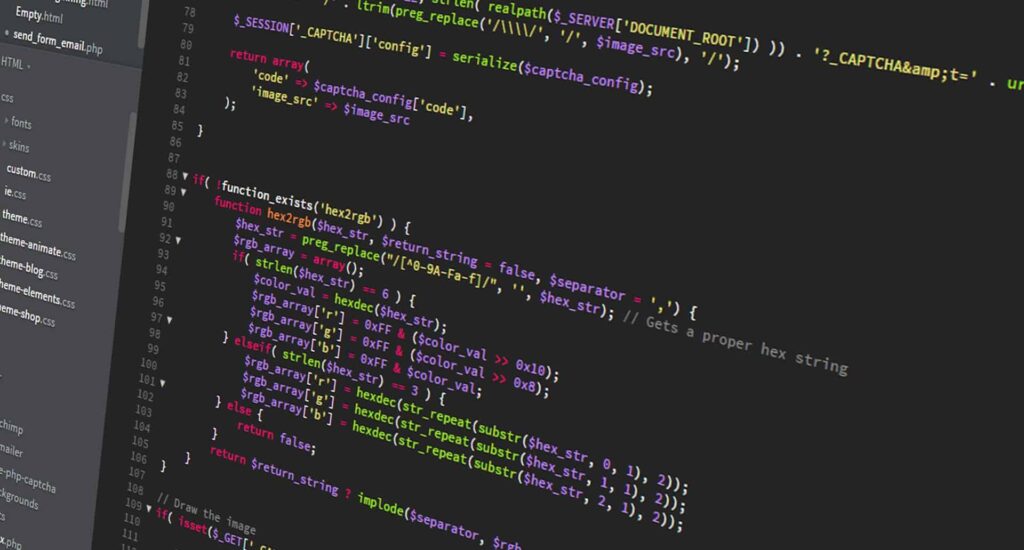
When you outsource your web design work, you can save a lot of money. A team of web designers from a country with better tax laws and lower overall rates of worker compensation will benefit.
2. Flexibility
Outsourcing web design gives you more freedom in two ways: first, you can focus on higher-level work, and second, you can offer a wider range of services. This could mean making a mobile app to reach more people. Or it could mean changing the features on your website to get more leads, which means more sales. If you already know that your ideas can be put into action, you can scale them more effectively.
Another thing is also that you can better be equipped to industry changes. The field of information technology is always growing. If your team can’t keep up with all the changes happening in web development, you should think about outsourcing. When people work together in this way, they can get results in a short amount of time.
3. Expertise
No matter how smart the people on your in-house team are, if web design isn’t their main job, you should hire an outside agency that specializes in web design or a web designer who works for themselves. They will almost certainly have more experience in the field. When making complicated websites for a large number of people, having a wide range of skills is very helpful.
When a group has more experience with a certain technology, it can do more tasks successfully. With the help of a company that specializes in web outsourcing, you can always be sure to find the right professional with the right set of skills and knowledge.
Recommended reading: 7 Things to Ask Web Designer Before Signing the Contract
4. Time
One of the reasons why business owners outsource is that they already have too much to do. If the number of tasks for a project is higher than the amount of time you have, your first priority should be to make sure that the work is spread out evenly. According to research done by Kinvey, it takes about 4.5 months to finish making a minimum viable product (MVP) for an application made for either iOS or Android.
Your in-house web design team might spend a lot of time building something like a web application, but they also need to be able to work on other projects at the same time (e.g. maintaining your existing website). One of the benefits of using an outsourcing service is that it lets you focus on the task at hand.
5. Talent Pool
When you have access to a large pool of talent, you can choose the people who have the best qualifications. This means that the work is usually done in less time. Let’s say you’re currently working on a short-term project that requires specialized skills. Instead of hiring a web designer to work in-house, you should hire a third-party company to design your site.
When it comes to designing or building websites, outsourcing gives you access to a large talent pool. For example, if web design is not your company’s main focus, you might not know about the latest technological advances. On the other hand, teams that are hired from outside are always up to date on the latest web design trends and can choose the best solutions for their clients.
How Much Does It Cost To Outsource Web Design?
When you look for work related to outsourced web design, you’ll find that prices can be very different. There are designers who are willing to work for almost nothing. There are also teams of professionals with years of experience who can charge up to $100,000 for their services. Some of the cost will depend on how hard the job is. Price is affected by things like the number of pages, the level of functionality, and the number of extra features.
A simple website with just three pages and a contact form can cost several hundred dollars. For a small business, it can cost anywhere from $3,200 and up to make a beautiful, professional information website with typical settings. At least $10,000 will be needed for a custom web development project with 50 pages.
Depending on how complicated the site is, prices can range from $25,000 to $75,000. It will be for a website with multiple pages that connects to a database or for an e-commerce site with a lot of features. But these numbers can change depending on how many features the site has and how much you ask of it. If you want more accurate calculations, please get in touch with us so we can give you a price estimate.
For now, let us visit some of the factors that might influence the cost of outsourcing web design.
2 Factors That Affect The Web Design Outsourcing Costs
Due to the fact that each website design project is different, the costs can vary quite a bit. Still, there are two main things that affect the price the most.
1. Complexity Of The Design
The less complicated a design is, the easier it will be to come up with. At the same time, the more complicated an invention is, the harder it is to design, and the more time it takes to design because of its complexity.
Take Netflix as an example. The structure of the streaming app is a bit complicated. A lot of time will need to go into making an app like this. Any third-party developer would charge for their time accordingly.

You could, of course, hire a number of independent contractors to work on different parts of the project. However, it might be hard to keep track of such a large group of people. In fact, if you do this, you need to hire a project manager from outside the company. This is to make sure the team works well together.
If your project is simple, like redesigning your website to add a certain feature, you may be able to find a freelancer with the specialized skills you need. Also, if you only need a few small changes, it might not be worth hiring a whole team from an agency to do the work.
Recommended reading: Web Design Business: How Difficult Is It to Start?
2. Business Logic
The business logic, which is made up of algorithms and rules, is in charge of how information moves back and forth between the user interface and the database. Think about how Facebook works. At first, it was a simple service where people could meet new people and make friends. Now, however, users can have video chats, watch movies, share their own stories, buy and sell goods, and even look for work. The program is getting more complicated because new functions and features are being added to it.
Because of this, the costs of keeping the app up-to-date and making it better become too high. This adds more parts, which makes the price go up even more. When building, re-designing, or maintaining an app with many different functions, features, and roles, the costs will be higher than for an app with fewer functions, features, and roles. Before you decide to outsource web design work, you should look at the big picture of your business.
How To Outsource Web Design
When it comes to outsourcing web design work, there’s no one right way to do it. Depending on the type of collaboration you choose, where your outsourced vendor is from, and other factors, the process may go in a different direction. But there isn’t just one right way to do it. Here are some general tips on how to effectively outsource web design:
1. Analyze Your Problems
Before you outsource web app development, you should figure out the goals and challenges of your web development service. Your project’s end goal and needs also need to be in consideration. Even if a third party is hired to make and design a product, the client will waste both time and money if they are not clear about what they want.
Building a website from scratch is not the same as making some small changes to an existing one. You should be ready to give detailed instructions and a detailed description of your project to the company you hire to design your website. This will help the company understand what your website should look like.
2. Know Where To Look
Whether you want a freelancer or an agency, your search for a web designer to hire will take you in a different direction.
When looking for independent web designers, one of the best places to look is on a freelancer platform. This lets you look for web designers with the specific skills you need, sort the results by price, and then compare them. There is also the option of job sites. Even though using job boards can take more time, you will have more freedom in the interview process if you do your job search this way.
You can find companies in almost any part of the world by doing a Google search. However, the sheer number of search results may make you feel overwhelmed. Cut down the list of possible candidates to just those who have worked in your field before and have completed projects that are similar to the one you are working on.
FURTHER READING: |
1. How to Choose Reliable Web Design Services? |
2. Website Design in Vietnam: What’s in it for you? |
3. 7 Things to Ask Web Designer Before Signing the Contract |
You can also talk to the owners of other businesses and ask them for advice and ideas.
3. Choose The Model
Before you can choose the best service providers for outsourcing web development, you need to figure out what kind of outsourcing fits your needs best. One of these three things can be done to outsource:
Onshore outsourcing
Onshore outsourcing is when a client wants to send web development work to other places in the same country or territory as the client. When a client wants to outsource a certain service, this type of outsourcing takes place.
When you hire a local company to do the work, you might not think about language and cultural differences. This lets you avoid the risks and costs of teaching your own employees how to make a web product. Even though the quality of onshore web developers, the nearshore and offshore options are much more appealing.

Nearshore outsourcing
This type of outsourcing is when a company that works in the same time zone as the client is given the job of making software. The main benefit of nearshore outsourcing is that both the client and the outsourced company come from similar cultures and speak similar languages.
Compared to working from a nearshore or onshore location, outsourcing saves more money on web development costs and makes it easier for a company to run more efficiently.
Offshore outsourcing
Offshore or international outsourcing is when a customer uses an outsourcing service to hire a web engineering team in a different country. By sending the production of digital products to a company in another country, customers can get access to the largest pool of qualified experts without having to spend a lot of money. On top of that, it speeds up all the processes that are going on right now.
You need to pay close attention to this issue and do research to find the best web design outsourcing model for the project you are working on. Before you start, make sure you’ve read all the reviews of the models and asked other businesses about their experiences with different models. Another thing that must be done is to find out the prices of the different models and so on.
Remember to think about the three price models for outsourced projects that we talked about earlier. Once you’ve decided which models are best for your needs, you can start looking for an agency or a freelancer to work with.
4. Start The Hiring Process
Before you hire a web designer, you should always look at some of their past work. Check live websites to see if they aren’t working right or if there are any broken links.
You can look up reviews of both companies that make websites and people who make websites on their own. Be aware, though, that freelancers will only give you their best recommendations if you ask for them. You can get a better idea of how happy a freelancer’s previous customers were by reading the reviews they left on their profile on a platform that helps people find freelance workers.
It’s important to talk in depth about your project with the web designer so you can figure out if they are qualified to do the job. Talk about the problems you’re having and how the web designer plans to help you solve them. Ask the web designer specific questions, like what programming languages they know and what tools you will be using for web design.
Figure out how you will work together with the web designer. Most of the time, agencies already have their workflows set up, but a freelancer is more likely to be willing to do what you ask. Talk about how you will stay in touch and what the project’s key milestones will be.
5. Communicate
A common mistake is to think that once an outsourcing company has been found and the necessary technological tasks have been delegated, the project can be left alone until the web design is done. During the web development process, how well a client organization and a vendor talk to each other has a big effect on the quality of the final product.
Recommended reading: How to Choose a Web Design Company That Fit Your Business?
Things that used to be a problem, like different time zones, aren’t much of a problem anymore because there are so many ways to talk to people in the modern world. You have full control over the project because you can use tools like JIRA, Asana, Figma, Dropbox, Slack, and InVision, among others. You will also have access to a wide range of easy-to-use messaging apps like Telegram and WhatsApp, which will make it easy for you to stay in touch with the web design team you have hired.
Conclusion
Outsourcing web design is the best choice for the vast majority of businesses, no matter how big or small they are. Because you won’t have much work to do after you build your website, it wouldn’t make sense to hire an in-house designer and would be a waste of money to do so.
If you’re still not sure what to do next, you can get in touch with us. We are a group of experienced people who can look at your website and give you the services you need.
The post How To Outsource Web Design Effectively In 2022? appeared first on Designveloper.
September 29, 2022 at 02:28PM