Entrepreneurs are always looking for ways to improve their business and find new ways to reach their audience. Mobile app development is quickly becoming the way of the future, with apps becoming more and more prevalent in our society. As more people use mobile apps, they’re also becoming a necessity for small businesses. With mobile app development being so important, it’s important you know all about it! Here are 9 steps every entrepreneur should know about a mobile app development process:
1. Finalize your mobile app idea
2. Choose the best mobile app features
3. Describe the project requirements
4. NDA Signing
5. Design the app
6. Testing the app
7. Launching your app
8. Maintaining your business after launch
9. Submit on the app store
The importance of mobile app development process

For instance, an average small business with a mobile app can expect to have an increase of up to 400% in revenue within the first year of development. It’s important that you know all about mobile app development because it’s going to be such a big investment for your company!
As you begin the process of developing a mobile app for your company, 9 key steps are sure to help you get started. Here are some general steps every entrepreneur should take when starting their mobile app development process:
Step 1: Finalize your mobile app idea
Before you start, you need to know what your app is going to be. What are the key features and functionality? How will it benefit your audience? Once you have an idea of what your app will be about, it’s important that you finalize this idea.
This helps ensure your project requirements are clear, which in turn gives a clearer understanding of how long it’ll take for you to build the app. And don’t forget to include all of the different platforms on which you want your app to exist; if possible, make sure they’re compatible with each other as well.
Once finalized, finalize design elements by creating wireframes or mockups. This helps give a visual representation of what the finished product will look like, as well as its layout and overall function.
How to come up with an idea for a mobile app?
As an entrepreneur, you know the value of a mobile app. With the increasing popularity of apps in our society, it’s important to know how to come up with your own idea for a mobile app.
Here are some ideas that can help you come up with an idea for your mobile app:
1. Develop a mobile app idea that has been requested by your audience
2. Consider what problems your business solves and then develop an app that addresses these problems
3. Develop an idea for an app that is unique and doesn’t exist yet
4. Develop a business-related app based on trends in the market today
5. Consider ideas from other apps and explore ways to improve them
6. Consider developing apps based on your company’s products or services
7. Review apps from existing developers who are trying to expand their audience and implement changes/improvements
Step 2: Choose the best mobile app features
With all the different types of apps out there, it can be tough to choose what features you need. If you need help deciding, here are a few questions that may help:
- What is your ultimate goal?
- Is this app just for business or personal use?
- Do you want to build an app that reaches a wide audience or one that’s only used by a small group of people?
- Is this app mostly text-based or will it have graphics and videos?
- How much money do you want to spend on this project? Are there any budget restrictions?
- Do you want the app to be developed in house or do you want an outside company to develop it for you?
How to find the right features for your app?
There are many different types of apps out there, but what are you looking for?
A social app might include features like private messaging, a news feed, and the ability to follow others. A fitness app could include features like workout plans, step tracking, and progress reports.
As you choose potential features for your app, it’s important to keep in mind what you’re trying to accomplish with your app.
If you’re just looking for an easy way to order food next time you head out to dinner or get a taxi on your phone, then it’s best that you stick with simple features and don’t spend too much time thinking about the possibilities of your app. However, if you’re planning on taking your business to the next level and launching an app that will let customers track their orders from start to finish and reorder as they go along, then you should consider more complex features.
The point is finding the right feature set for your mobile app development process is key!
Example for an E-commerce mobile app’s features:
- Sign-up and login
- Onboarding
- Splash screen
- Navigation
- Image galleries
- Forms
- Social media integration
- Social Feeds
- Product menus
- Shopping carts and payments
- Loyalty cards
- Booking systems
- Calendar integrations
- Push notifications
- Native video
- Native maps
- Device hardware access
- App analytics
Step 3: Create a Product Requirements Document

This will be a great post for small business owners. There are many things that can be done to make your mobile app development process launch successfully, but one of the most important is making sure you have a Product Requirements Document (PRD).
A product requirements document is a form of technical writing that is used to outline the requirements and specifications necessary for the development and production of a software application.
The document is split into multiple sections, such as:
- Purpose and Goals
- Business Requirements
- User Experience Requirements
- Functional Requirements
- Nonfunctional Requirements
- Usability Testing Plans, Compatibility Testing Plans, and Implementation Approach
The document should convey what’s most important to the business behind the app, what they want from their users, and build a shared understanding on all sides about this project before any development begins. A strong PRD sets a clear path for developers to follow – one that ensures this app will be successful.
But what should you put in your PRD? And how do you write one? Read more
Step 4: NDA Signing
While you aren’t a lawyer, it’s important that you have an idea of what a NDA is. A non-disclosure agreement, or NDA, is a legal document which covers the details of your business or your app and how it will be operated. It protects confidential information from being leaked to any third party.
A non-disclosure agreement, or NDA, is a legal contract between two parties. It can be used in a variety of situations, from sharing sensitive information to protecting intellectual property. In the world of app development and coding, NDAs are often used to protect the work of the developers and designers. If you’re looking for an experienced and professional app developer and don’t know where to start, here are some things you need to know about app development NDA agreements.
To start off, you should determine the length of your NDA. For example, if your project requires 4 months for development and testing, then an 8-month NDA would be appropriate. If you need 1 year to complete the project, then an 18-month NDA would be necessary. The number of months or years required will depend on the complexity of your project and the amount of information that needs to be protected.
Once you have determined what type of NDA is needed for your project, consider who would be signing it.
- Will everyone involved with the project need to sign?
- Will just one person need to sign?
- How many people will each individual sign for?
- When does the signing take place?
All these questions can help you determine who needs what type of NDA and when they should sign them!
Step 5: Design the app
Once your business has decided it’s time to create a mobile app, it’s time to start thinking about the design. A solid mobile app design is vitally important for the overall success of your app. It’s what will make your app stand out from all the rest! The first step in designing an app is to decide which features you want the app to have. Do you need a GPS tracker? Do you want your users to be able to share content or pin images on their favorite social media platforms? These are just some of the questions that should be asked before you even begin to think about designing an app.
After deciding what features you’ll need, it’s time to get started with creating your design. Don’t worry—the process isn’t complicated and most people can do this in a couple hours! It may sound like a lot of work, but if you don’t take the time up front, then it’ll cost much more in the long run.
Once your app design is finished, it’s important that you test it for usability and bugs before finalizing everything so that bugs aren’t missed during launch. Testing an app also helps you make sure it’s easy enough for your users without being too difficult.
But what’s exactly things to do when designing your app, learn more about:
- Mobile Web App Development: 2 Things You Must Consider First
- Mobile App Development – How Much Does It Cost To Build An App?
Step 6: Testing the app

It’s always important to test your app before launching it in order to make sure it works properly. Testing your app is a crucial step for the success of your business because it will ensure that you’re delivering a quality product. It will also help you figure out how well the mobile app is performing on different devices, so you can make any necessary adjustments before launch day.
The important step in testing your app is ensuring that your design and coding are perfect. You’ll want to make sure that both are done well, especially since an app’s success depends on its user experience. You’re going to want to run tests with real users as well, so you can see if they have any issues or comments with the performance of the product.
After everything has been tested, it’s time for launch!!
Step 7: Launching your app
Launching your app is a crucial step in the process of developing one. This is the first time your business and audience will interact with your mobile app. Before you even begin development, be sure to find out the best way to release your app so that it’s accessible to as many people as possible.
There are a few options for releasing apps, like starting with an App Store launch, having an App Store beta release, or going through Google Play store.
The biggest downside of launching on Google Play store is that it requires you to push new updates every few weeks if you want to stay competitive on the market. To avoid this issue, choose an App Store launch or go through an App Store beta release.
Whether you choose to go through a beta release of your app or use an existing platform for distribution, be sure to have a backup plan in case something goes wrong during development!
Step 8: Maintaining your business after launch
After you launch your app, it’s important that you maintain your business and continue to promote your product or service. It takes time and effort to maintain an app once it’s been released. However, this is a necessary part of the process.
A good idea for maintaining your business after launch is to work with a social media management company. These companies will help you promote your business on social media and will ensure that the message gets out to new audiences. They can also help you find new ways to market and grow your audience.
Step 9: Submit on the app store
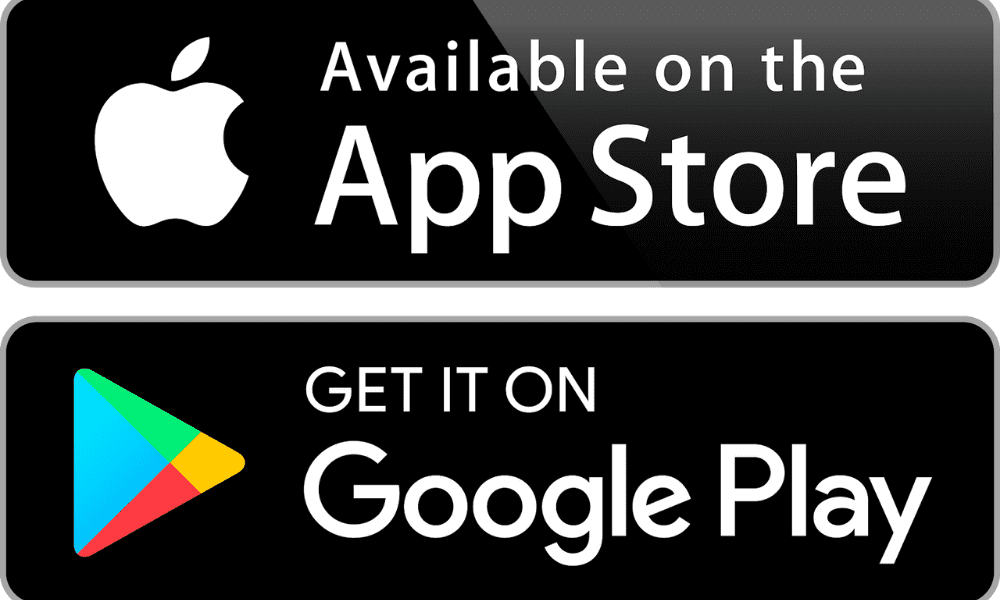
This is the final step in the app development process. In order to make your app available for download on the app store, you must submit on the store. This is where your app will be made available for downloading and users can purchase it. After your app has been submitted, you will be notified when it’s ready for download. The next step after submitting is promoting your new mobile app!
How to submit mobile apps on the app store?
To submit your app on the app store, you will need to go to the iOS App Store or Google Play. You can use this guide for help:
Finally, make sure your app is compliant with Apple and Google guidelines before submitting it to their respective stores!
Help is available if you have questions about building your mobile app development process. Our team of experts are happy to help guide you in the right direction.
If there are additional questions, contact our team here at Designveloper and they’ll be more than happy to help out!
The post Mobile App Development Process: 9 steps every entrepreneur should know appeared first on Designveloper.
December 23, 2021 at 03:43PM
from Desigveloper https://ift.tt/3Jd0sWz











Hashstudioz Technologies brings you the latest technological advancements in the domain of IoT , Blockchain , Artificial Intelligence, Mobile , and Web development technology in providing businesses with the optimal solutions. The expert team of developers has expanded their portfolio in automotive, healthcare, manufacturing, retail.
ReplyDeleteGood article on mobile app development.
ReplyDelete