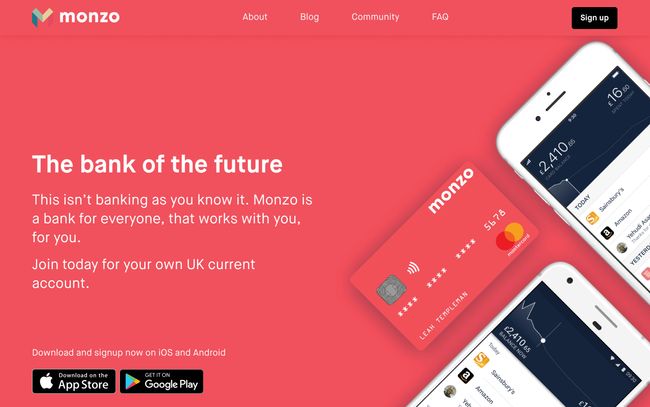Security Will Be A Focus
Speaker verification and ID will also become paramount as part of the voice assistant experience with more security being built around the user. Forty-one percent of voice assistant users are concerned about trust and privacy according to a report from Microsoft.Touch Interaction
This year Google showcased what is being called the E Ink screen. This display can show the weather, local traffic information, or calendar events. The push to bring visual and voice capabilities together allow users to further interact with the assistant. CES 2019 continued to prove that voice and visual displays are merging into one seamless experience.Voice Push Notifications
Now that both Google Assistant and Amazon’s Alexa allow the user to enable spoken notifications for any third-party app that has the compatibility, users can hear notifications rather than read them. We’ve previously discussed the method of using user-centric push notifications as a means to re-engage users with your app, voice technology presents a unique means of distributing push notifications.Individualized Experiences
Voice assistants will also continue to offer more individualized experiences as they get better at differentiating between voices. It also includes features such as nicknames, work locations, payment information, and linked accounts such as Google Play, Spotify, and Netflix.Search Behaviors Will Change
Users simply cannot see or touch a voice interface unless it is connected to the Alexa or Google Assistant app. Search behaviors, in turn, will see a big change. Voice search has been a hot topic of discussion. Visibility of voice will undoubtedly be a challenge. This is because the visual interface with voice assistants is missing. In fact, if tech research firm Juniper Research is correct, voice-based ad revenue could reach $19 billion by 2022, thanks in large part to the growth of voice search apps on mobile devices.Compatibility And Integration
Those who use Alexa will be familiar with the fact that the voice assistant is already integrated into a vast array of products including Samsung’s Family Hub refrigerators. Google has finally caught on and has announced Google Assistant Connect.In 2020, we will see a greater interest in the development of voice-enabled devices. This will include an increase in mid-level devices: devices that have some assistant functionality but aren’t full-blown smart speakers. The idea behind this technology is for manufacturers to create custom devices that serve specific functions and are integrated with the Assistant.