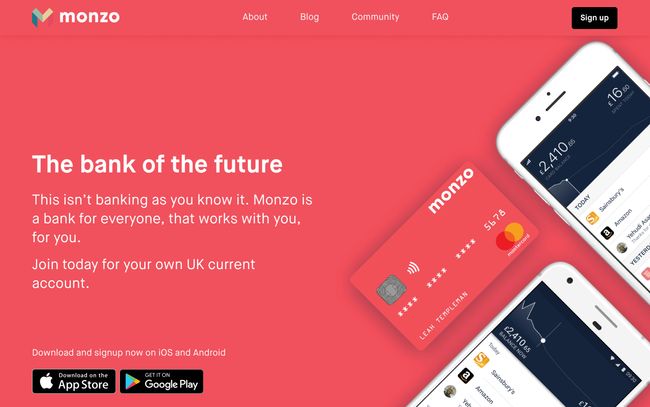Development tools are used by software developers to write and test code, often as a team. Common development tools include:
- deployment (eg Jenkins, Hudson): for ensuring the latest software release is packaged correctly, tested and deployed to an application server
- test driven development: for writing code to test your code
- integrated development environments (eg Eclipse, IntelliJ): for writing and editing code
- issue management systems (eg Jira): for managing a list of issues or improvements
- source control management: to enable teams to work together to manage changes to source code
Qualifications and training required
Key skills for software developers
- Programming languages
- Mathematical aptitude
- Excellent organisational and time management skills
- Teamwork skills
- Self-development skills to keep up to date with fast-changing trends
- Problem-solving skills
- An understanding of the latest trends and their role in a commercial environment
- Accuracy and attention to detail
Typical employers of software developers
- Banks
- Financial services firms
- Software development companies
- Public sector organizations
- Telecommunications companies
- Technology consultancies