We've taken the hard work out of sifting through the masses of wireframe tools out there and found the best ones around right now. Some software can be used purely for simple wireframes, while others will allow you to create a working prototype.
Taking advantage of trial downloads or free software and finding the one that fits in with the way you work is the best way of finding out which one is right for you. So here are our top wireframe tools choices. Enjoy...
Promoted: Justinmind
- Platform: Mac OS, Windows
- Price: $19/month
Web-based Justinmind includes a library of UI elements, from buttons and forms to generics shapes and a range of widgets for iOS, SAP, and Android. Custom styling is included, so you can add rounded corners, cropped images or color gradients, or import graphics by dragging them into the browser. Prototypes can be exported as HTML.
01. Miro
- Platform: macOS, iOS, Windows
- Price: From free / $8 (team)
It presents an entire toolkit for a wireframing, user story or customer journey maps, as well as brainstorming processes. Miro also integrates with over 20 applications including Slack, Jira, Google Drive, and Sketch, creating a seamless experience. With over two million users worldwide, it's definitely hitting the right mark.
02. Wireframe.cc
Wireframe.cc offers a simple interface for sketching your wireframes that eschews the toolbars and icons of a typical drawing app and has therefore made it to our best wireframe tools list.
There's a limited color palette to help you avoid that particular avenue of procrastination, and UI elements are context-sensitive and only appear when you need them. Whether or not you enjoy this is a matter of personal taste.
03. Adobe Xd
- Platform: macOS, Windows
- Price: From free to $19.99 per month as part of Adobe Creative Cloud
Adobe Xd allows you to wireframe as just part of its suite of prototyping tools, which takes you through the whole process of sketching wireframes; collaboration with your team; creating site maps, flowcharts, and storyboards; building functional prototypes; and much more. You can try Adobe Xd out for free but as usual, you need a Creative Cloud subscription to take full advantage of Xd's incredible smorgasbord of features.
04. UXPin
- Platform: Web browser
- Price: From free (basic) / from $23 per user per month (premium)
You can put together wireframes in UXPin at top speed by dragging and dropping custom elements. There are regularly updated libraries for Bootstrap, Foundation, iOS, and Android, and your wireframes can be quickly converted to high-fidelity mockups. From there you can create fully interactive and animated prototypes of your final product.
Alternatively, you can also start your designs in Photoshop CC or Sketch and import into UXPin for prototyping. To support the full UX process, you can then create and pin documentation to your prototypes and auto-generate specs and style guides for developers.
05. Fluid UI
- Platform: Web browser and desktop client on Mac/Windows/Linux, plus Android/IOS app to preview designs
- Price: From $8.25 (solo)
Fluid UI has built-in libraries with over 2000 built components for iOS, Android, Windows and more, and pages are created by dragging in elements from these libraries.
This system provides a great way for you to map out your projects visually by creating links to join screens, forming a diagram of how everything fits together. Hovering over a link gives you the option to change the kind of transition you're using.
06. Balsamiq Mockups
- Platform: macOS, Windows, web browser
- Price: From $9 (2 projects) per month
Balsamiq Mockups includes several drag-and-drop elements, from buttons to lists, each styled as a hand-drawing. The basic premise behind this wireframing tool is to keep the mock-ups 'intentionally rough and low fidelity', to encourage as much feedback as possible.
07. Axure RP
- Platform: macOS, Windows
- Price: From $29 (pro) per user per month
As well as creating mockups, Axure RP allows you to add functionality to your layout and create an interactive prototype. Features of this wireframing tool include sitemaps and various widgets in the form of various UI elements.
Interactive HTML mockups (see more about website mockups here) can be created for both websites and apps, and you can even view your app design on your phone with a built-in share function.
- Platform: Web browser and Android/IOS app to test prototypes
- Price: From free
Pidoco is similar to Axure in that it includes the library of various drag-and-drop interface elements, as well as the ability to add multiple pages and layers.
Your prototypes can be shared online with clients and include functions for collaborative feedback and discussion. Viewing your prototypes on your phone is as easy as downloading the Pidoco app.
- Platform: Windows
- Price: $5 (simple) / $15 (pro) per user per month
Video's real strength lies in technical diagrams rather than wireframing; however, for those already accustomed to other Microsoft apps such as Word or Excel, the interface will be very familiar. Although quite clunky, Video does offer add-on tools such as Swipe, which allows you to create and export a usable HTML prototype.


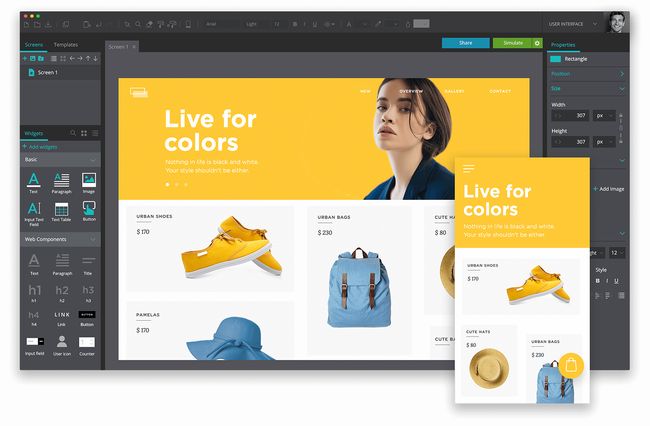

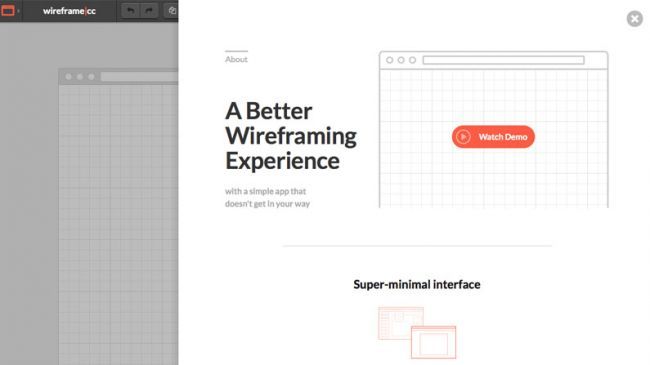
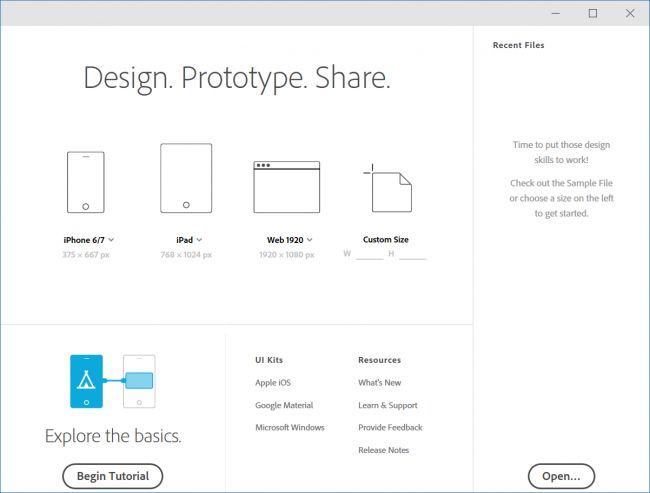
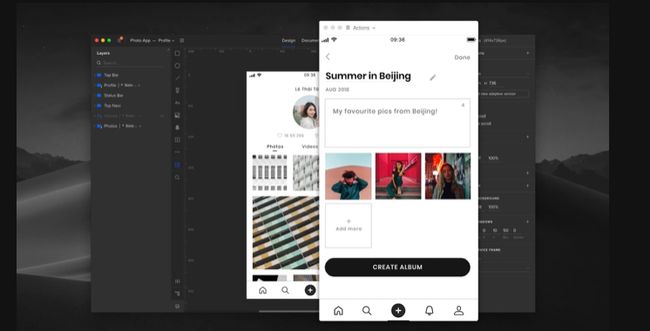
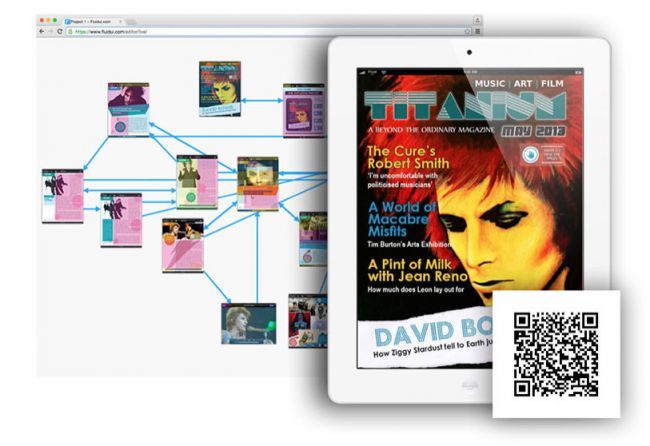
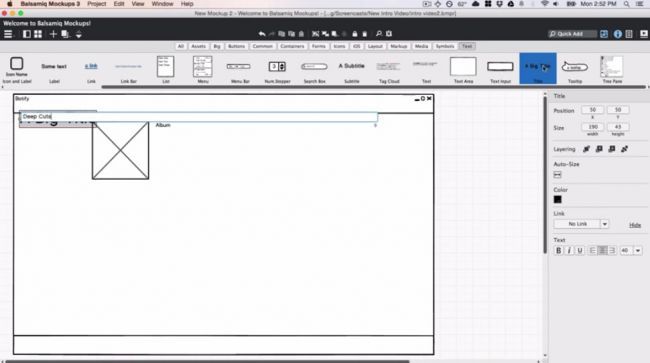
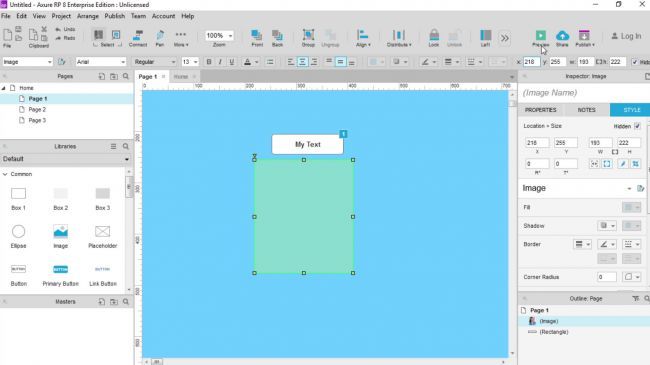
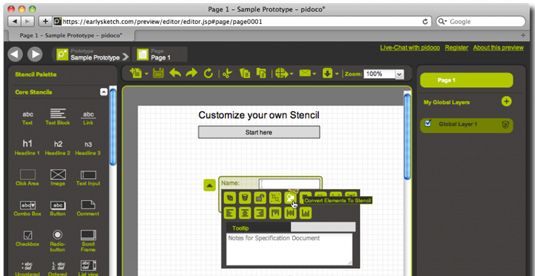
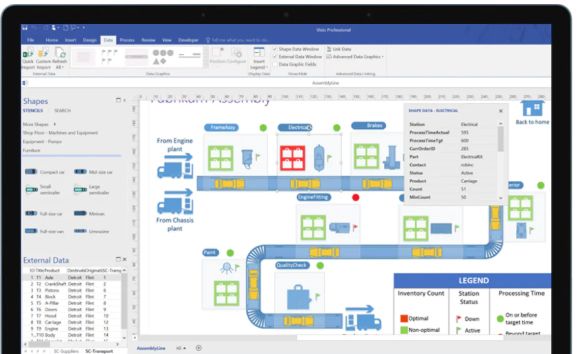









Thanks For Post which have lot of knowledge and informataion thanks.... Axure RP Pro Crack
ReplyDeleteThanks For Post which have lot of knowledge and informataion thanks.... Axure RP Pro Crack
ReplyDelete