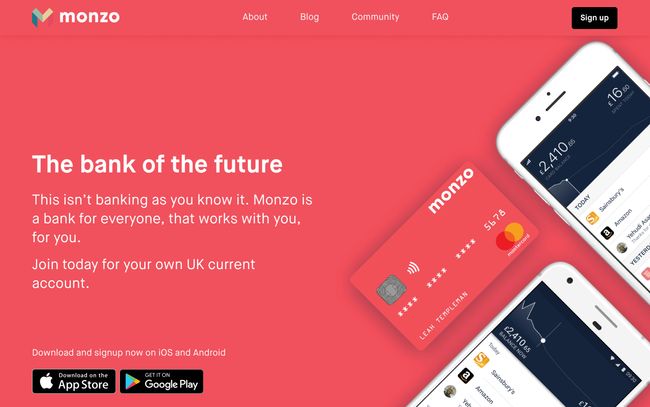An effective app development process flow spans over six key phases. In this article, we’ll take a closer look at each one in-depth.
Regardless of the size and scope of your project, following this development process will make your enterprise mobile app development initiative a success
1. Strategy
The first phase of the
mobile app development process is defining the strategy for evolving your idea into a successful app. You may include a more significant part of this in your overall enterprise mobility strategy. As one app’s objectives may differ from another, there is still an app-specific impact to the mobility strategy to address during the development process.
In this phase, you will:
- Select a mobile platform for your app
- Establish the app’s goals and objectives
- Research the competition
- Identify the app users
Your strategy helps focus your vision on a clear picture of your app idea. With this in mind, you can go deeper into the next phase of the
mobile application development process. On average mobile apps cost $150,000 – $200,000 and can take anywhere from four to six months to develop.
2. Analysis and Planning
Part of the planning phase includes identifying the skills needed for your app development initiative. At this stage, your app idea starts taking shape and turns into an actual project. Analysis and planning begin with defining use cases and capturing detailed functional requirements.
After you have identified the requirements for your app, prepare a product roadmap. If time, resources or costs are a concern, then define your minimum-viable-product (MVP) and prioritize this for the initial launch. This includes prioritizing the mobile app requirements and grouping them into delivery milestones.
3. UI / UX Design
While polished UI designs will help with early adoption, your app must have intuitive user experiences to keep app users’ engaged. The purpose of an app’s design is to deliver seamless and effortless user experiences with a polished look. The goal for mobile app UI / UX design is creating excellent user experiences making your app interactive, intuitive, and user-friendly. The success of a mobile app is determined based on how well users are adopting and benefiting from all its features.
4. App Development
Planning remains an integral part of this phase in the mobile app development process. Before actual development/programming efforts start, you will have to:
- define the development milestones.
- pick a technology stack, and
- define the technical architecture,
A typical mobile app project is made up of three integral parts: back-end/server technology, API(s) and the mobile app front-end.
5. Testing
Test cases are for performing test steps, recording testing results for software quality evaluation, and tracking fixes for retesting. Similar to how use cases drive the process of mobile app development, test cases drive mobile app testing.
To ensure comprehensive QA testing of your app, you first need to prepare test cases that address all aspects of app testing. Performing thorough quality assurance (QA) testing during the mobile app development process makes applications stable, usable, and secure.
6. Deployment & Support
Releasing a native mobile app requires submitting your app to the app stores, Apple App Store for iOS apps and Google Play for Android apps. However, you will need a developer account with Apple App Store and Google Play Store before launching your mobile app.
An app’s release in the app store requires preparing metadata including:
- App store screenshots
- Launch icon
- Keywords
- Category
- Description
- Your app’s title
If your app requires users to log in, then you will need to provide Apple with a test user account as part of the release process. Once submitted in the Apple App Store, iOS apps go through a review process which may take from a few days to several weeks depending on the quality of your app and how closely it follows Apple’s iOS development guidelines.
There isn’t any review process with Android apps, and they become available in the app store within a few hours of submission.