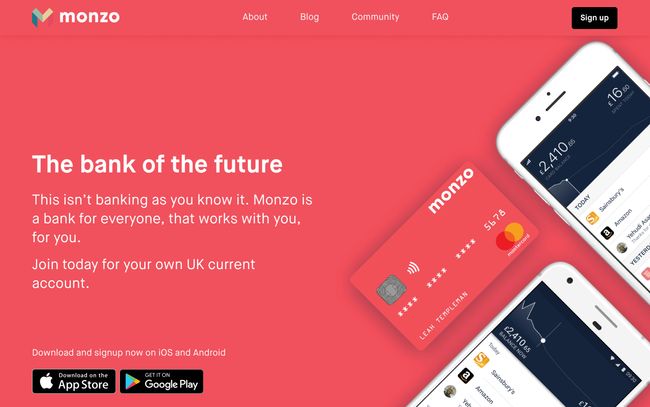1. Affinity Publisher
Launched in 2018, and emerging from public beta this June, Affinity Publisher is our top pick if you’re looking for a subscription-free alternative to InDesign. This desktop publishing software offers excellent page layout features for both printed and online media, such as live master pages, including nested master pages; image frames with intelligent scaling options; text wrapping with fine padding control; advanced guides, grids and snapping; OpenType support, drop caps, text on a path and custom table formats.You can import and export to all both raster and vector files with Affinity Publisher, including layered PSD, PDF and EPS formats. Until recently you couldn't import InDesign files; you could only save them as PDFs and import either the whole PDF or individual pages. However, IDML import will be in v1.8, which is already available in public beta for users to try.
2. QuarkXPress
Back in the 1990s, QuarkXPress was the king on the desktop publishing block. And many designers, publishing houses and corporations who started using it before InDesign arrived have continued to do so. The software can be used to create everything from posters and flyers to brochures, catalogues, and magazines, as well as ebooks and web and mobile apps.First launched in 1987, this reliable and feature-packed software can do almost everything that InDesign can do, plus importantly, it can import InDesign files. Available for PC or Mac, it continues to be updated on an annual basis, usually around late spring/early summer, and the latest version is Quark XPress 2019.
3. Scribus
If you’re looking for a free and open source alternative to InDesign, then we recommend checking out Scribus. This excellent tool has an interface that’s very similar to InDesign and is surprisingly feature-packed for a zero-cost tool.First launched in 2001, Scribus has an enthusiastic developer community around it that keeps it constantly updated with new features and ensures its stability. Available for Mac, Windows and Linux, it supports most of the desktop publishing features you’d find in paid software, including support for OpenType, CMYK colours, spot colours, ICC colour management and versatile PDF creation, as well as some unexpected touches, such as vector drawing tools, emulation of colour blindness and the rendering of markup languages like LaTeX or Lilypond.
4. Swift Publisher
Swift Publisher is a budget desktop publishing app for Mac only. It comes with more than 500 templates for a range of specific projects, including bi-fold and tri-fold brochures, catalogues, business cards, social media, disc labels and covers, address labels and more.5. LucidPress
Lucidpress is an intuitive, web-based, drag and drop tool that allows you to create content for print and digital, including flyers, brochures, business cards, invitations, leaflets, newsletters, magazines, photobooks and more. Largely targeted at people with minimal DTP skills or experience, it comes with both free and paid-for templates to make this super-easy.The software is also integrated with Google Docs, YouTube, Dropbox, Flickr, Facebook, Unsplash and other tools to allow you to import existing content. Once you’ve completed your designs you can publish them online, embed them in emails or webpages, push to social media, download them as print-ready files, or order directly from the Lucidpress print shop.