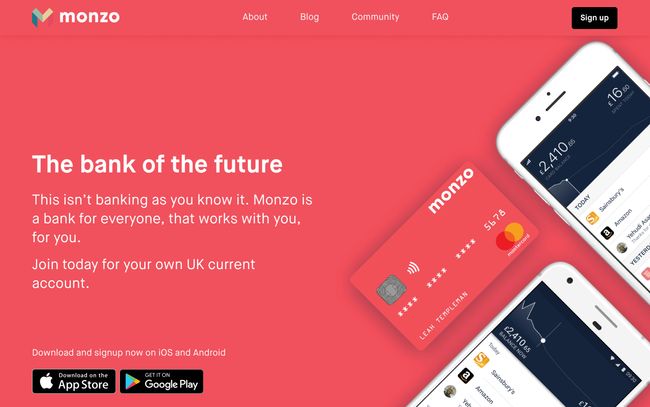There are many web and mobile applications that have built-in collage maker tools, as well as dedicated standalone programs in both app and browser format. However, the quality of these varies wildly, so we've tried some out to let you know which ones are up to scratch.
Another perfectly viable option to create a collage is to use general design software, such as Adobe's suite (get Adobe Creative Cloud here). We've got the pick of the best Photoshop tutorials to help you out with this. Or, if you want to use a high spec smartphone to use with these collage apps, why not check our selection of the best camera phones?
1. MOLDIV
Moldiv claims to be the all in one photo-editor that offers everything you need in photography, and it doesn't disappoint with its collage maker feature. The collage maker portion of the app is sleek and easy to use. We like that the workflow in the college setting is non-destructive (unlike the main editor mode) so you can mess around with layouts without touching your original version. You can also customize with stickers and play with different fonts.
2. Photo Joiner
Photo Joiner offers a range of different collage maker options. The one we're most interested in here is Collage; a classic collage maker tool. The process is easy to follow: upload images, choose a template, drag your images into the slots (you can zoom in and out, mirror or rotate to suit the layout), then save and share. You can narrow templates by the number of photos included, and set custom image sizes and borders.
If that's not what you're after, take a look at one of the other Photo Joiner tools. Stitch is a simpler tool designed for joining together photos vertically or horizontally, using one of Photo Joiner's preset layouts. Meme lets you add text and decorations to images. FB Cover offers a range of templates to fit Facebook's cover image dimensions, to take the effort out of creating an impressive cover collage.
3. Ribbet
Free online collage maker Ribbet has a smart interface, which is a delight to use. There are plenty of handy features to help you create a custom collage: pick a template, upload images, adjust sizing, round corners, edit lighting, exposure and so on. If you change your mind, you can easily adjust your template by adding extra rows or columns. The basic version is free, but to access the majority of the more complex templates you'll need to upgrade to the Premium version.
4. Adobe Spark
Spark is a free photo collage maker from Adobe. Its simple interface means it doesn't require the same learning curve demanded by most Adobe applications: simply name your project and use the various design options available to arrange your photos into an eye-catching collage. You need a Creative Cloud account for full CC benefits (sign up here), but it is perfectly useable without.
5. Canva Collage Templates
Canva offers one of the best free online collage makers around. This is an all-round design package you can use in the browser or as an app for iOS and Android. The basic package is completely free, but there are paid plans available if you want something more advanced.
Amongst Canva's tools is a big selection of collage templates, which look great and are easy to use. You can also spice up your collages with Canva's enormous selection of effects, filters, fonts, shapes and more.
6. BeFunky
BeFunky is one of the best free online collage makers around. It offers tons of templates, a simple interface and seamless integration with the BeFunky Photo Editor. The free version works well, but if you're after more photo effects, higher-resolution downloads and the ability to use your collages commercially, you'll need the BeFunky Plus account. As well as an online tool, BeFunky is available as an app for iOS or Android.
7. piZap
Ad-funded online collage maker piZap has the option of a Flash interface or a new HTML interface. The latter is currently in beta, and to be honest there are more intuitive free collage maker tools on this list. However, there are plenty of templates, stock images and fonts to choose from, and you can add text and stickers to liven things up. A nice feature is the inclusion of Facebook banner templates, to help you upgrade your social media branding with ease.
The Pro version offers ad-free designing, a much bigger selection of fonts, stock images and templates, the ability to download your collage in super high resolution, and more. You can suss it out via the free trial before you commit.
8. PhotoCollage
PhotoCollage has a does-what-it-says-on-the-tin name, and the web-based collage maker is no less straightforward. It works on Mac, Windows, Android and iOS platforms including touchscreens, and you can choose from collage templates or use your skills to create freeform collages.
You work with low-resolution images, then once you're happy with the arrangement you can choose to 'order' a high-resolution version of your design. One frustrating feature is that the editing tools aren't sticky, so you'll probably need to scroll up and down to find the ones you want. The interface also isn't as nicely designed as other tools on this list.
9. Photo collage maker
Fotor is a professional-level online collage maker. You can import a load of images, which are displayed on the right-hand bar, then choose when and where to place them in your collage. This simple feature makes it easy to put together attractive collages. The only glitch we ran into is that large images failed to load, with no error message to indicate the problem.
You can only get part of the way with the free version – you can design collages, but they'll feature the Fotor watermark, which isn't ideal. For advanced features, an ad-free interface, watermark-free collages, and cloud-based storage, you'll need to shell out for the Pro version.
10. Photovisi
Photovisi is a stand-alone collage maker with no fripperies and no photo editing tools to distract and confuse. You simply select a collage design, add your photos and drag them around till you're satisfied, then download it.
What could be easier? If you want to download a watermark-free college, you'll need to pay upon the Premium plan. Some of the templates are a little on the cheesy side, and overall this collage maker tool is looking a little dated.