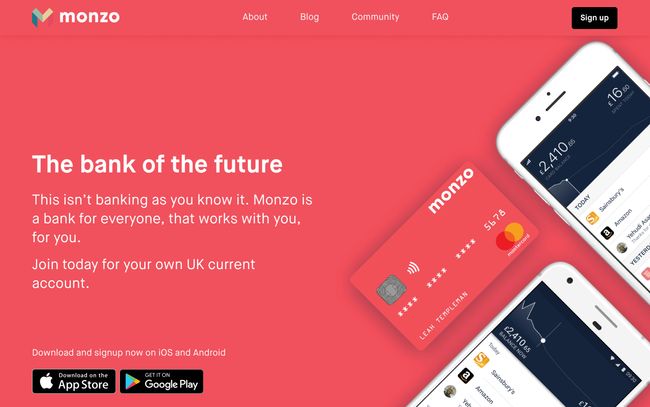We've hunted down 15 of the most essential JavaScript libraries that'll help you solve commonly-faced coding issues and save you untold time and effort. While you're here, you might also want to check out our guide to the best JavaScript frameworks and JavaScript APIs.
1. Math.js
While the JavaScript language standard does contain quite a few mathematical functions, it — of course — is in no way complete. One feature which is commonly missed involves complex numbers.Keep in mind that big number and its various classes are not a panacea cure for all digital problems. Fixed point arithmetic is known to be a lot slower than hardware-accelerated float maths —if you don't have a good reason to use higher accuracy, better make does without it.
2. Leaflet
If you manage to get your hands onto a tile source, you quickly find out that having map tiles is but half a month's rent. Leaflet provides a relatively comprehensive tile rendering infrastructure, which takes care of bringing them on-screen in a flexible fashion.3. Anime.js
Anime.JS provides a comfortable-to-use implementation of the keyframe animation pattern. Specify the start state, the end state, and an easing function — library and browser will use CSS transform to ensure that your animations are run with optimal speed.4. Hotkeys
Providing a keyboard-driven interface endears products to power users. Hotkeys take care of the often-fussy details of keyboard management, leaving you to focus on realizing the business logic. Getting started requires less than ten lines of code!5. Easy Toggle State
Enabling and disabling GUI elements programmatically is an old, yet recurring task. Easy Toggle State provides a neat way around the never-ending task — group elements together, and switch them on and off without breaking a sweat.6. AutoNumeric
Making numbers look good across locales is difficult. AutoNumeric is a library dedicated to the number of formats and currencies of the world. Simply pass in a numeric variable, and feast your eyes on a string. The library can also "monitor" text fields to make them look better.7. D3.js
D3 creates data bindings between arbitrary DOM objects and elements stored in the code behind. This means that the look of the web site can be customized flexibly independence of stored data.D3 differs from traditional diagramming libraries in that it does not provide any templates. If you, for example, seek to create a pie chart, better start out by bringing in rectangles and adding data bindings to compute height et al.
The library shines whenever extremely complex and/or animated visualizations are required and the setup time is not an issue. One popular example would be choropleth maps, commonly used in election reporting.
8. Element
JavaScript GUI stacks are dime a dozen. Element differs from the rest of the field by being sponsored by various large web companies based both in China and the US.From a technical point of view, Element is — by and large — a well-supported collection of GUI widgets based on Vue 2.0. Import it to your web project, add the specific tabs and "hack away" like if it were jQuery UI.